The file format is crucial when designing a stunning PowerPoint presentation since you need it to be easily presented in addition to wowing the viewers.
Although PPT is extensively used, PDF is also a good bet. Here is a quick guide on using internet resources to transform your PowerPoint presentation into a PDF.
Why should you use PDF instead of PPT
Aside from being widely recognized and global, PDF formats are transportable compact files that can easily fit inside any email.
Any expert will discover that PDF may be a terrific aid in a presentation because it is an all-in-one file material. The great benefits it can provide may be summarized in three words: small, distribution, and security.
To expand on those three words, here are the top benefits of presenting with a PDF. We know you’ve already decided on PPT, but after reading our explanation, we’re sure you’ll reconsider.
The distinction between PDF and PowerPoint

At some point in our careers, we’ve all had to give a presentation. Some folks do it daily! Whether you’re a salesperson, a teacher, or a manager, you’ll need to prepare and distribute a presentation in a standard format to convey knowledge, make an argument, or understandably display your results.
When it comes to presentations, most people automatically think of Microsoft PowerPoint. It’s almost cliche at this point.
However, PowerPoint is no longer the only game in town for presentations. While PowerPoint is the most often used software for creating presentations, many business professionals prefer to show their presentations in PDF (Portable Document Format).
Is there anyone who uses PDF to present
It’s an ode to the past but not so much to the present. Many professionals, such as insurance brokers and sales representatives, have received marketing materials in PDF format. A lot of businesses use PDFs to share internal information.
Have you ever attended a convention and stopped by a booth to have somebody present to you on a tablet? Those presentations, trust it or not, are 90% PDF; we know this because they can be read on any device.
How to convert a ppt to pdf online?
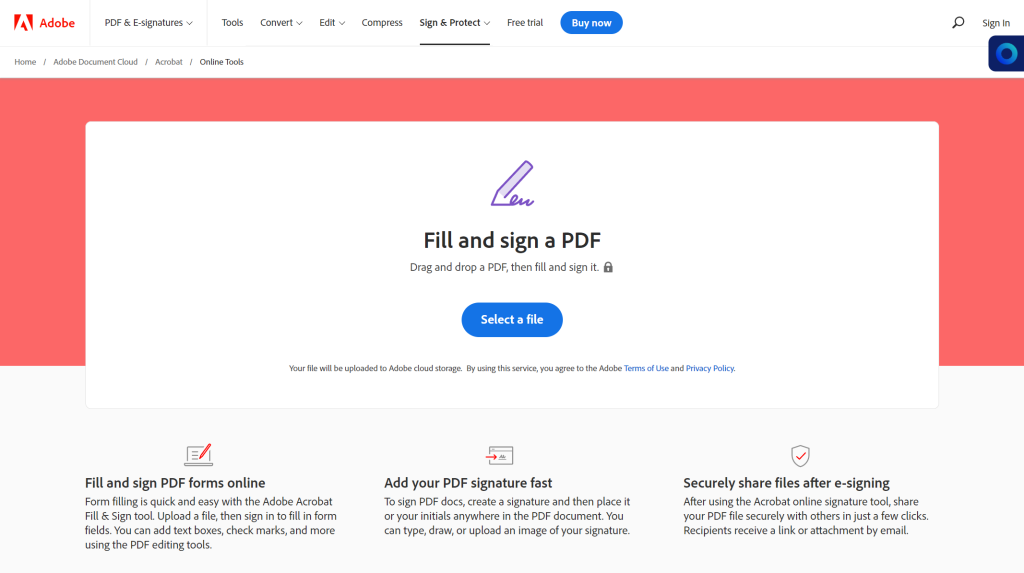
To convert a Microsoft PowerPoint presentation to a PDF, follow these simple steps:
- Drag & drop folders into the drop zone, or click the Select a file option above.
- Choose the PPTX or PPT file to convert to PDF.
- Watch as Acrobat automatically converts the PPT file to PDF format.
- Log in to share this new PDF or download it.
When you convert Microsoft PowerPoint files to PDF using the Acrobat online tool, each slide is converted into its PDF page in the converted file. Are you looking for additional PDF features? For seven days, you can also sample Adobe Acrobat Pro for free to convert PDF files directly to PowerPoint, convert PDFs to Word or Excel, edit PDFs, arrange and twist PDF pages, split PDFs, reduce file sizes, and more.
You can also convert HTML, BMP, TIFF, JPG, PNG, RTF, and TXT files into PDFs with the Acrobat Pro Create PDF tool.
Portability
What comes to mind when you hear the word portable? Isn’t it compacted, small, and portable? That is exactly what PDF, the Portable Document Format, has accomplished (as stated in its acronym). It’s so small that all the info can fit into your Gmail. With ease, share and transfer for distribution.
Simple to Make
Did you know that you can make a PDF with any software? You can export or save it as a PDF file from PowerPoint, Word, Excel, or Keynote.
Since PDF became self-contained, it is now available as a file-saving option in various software applications. Can PPT be converted to PDF? We covered that in our prior post here: How to Convert PowerPoint Presentations to PDF.
Compatible
A PDF file is a little file that allows you to transfer data to any device without losing anything. That guarantees that the fonts, layout, graphics, and information will not be moved or lost once transferred.
It is not dependent on the software, device, platform, or processor because it was designed to be a separate file. You can even use a simple browser on any device to access it!
This is accessible via mobile phones as well! So, farewell, notifications informing you that some content is missing. Information will remain in its original form.
Safe and Secure

Not all programs may secure your file in the manner you desire. Even if the content has its password, it can still be copied, files opened, and data wiped. This is when PDF enters the picture and rescues the day.
Did you know you may encrypt your PDF’s content so that they can not even start to highlight the text for copying? It’s similar to a higher-quality image file with covert editing access. With this particular encryption, you can restrict your viewers or editors.
Conclusion
Acrobat Pro Create PDF tool converts Microsoft PowerPoint files to PDF for free. You can also convert HTML, BMP, TIFF, JPG, PNG, RTF, and TXT files into PDFs. For seven days, you can sample Adobe Acrobat Pro for free to convert PDF files directly to PowerPoint.
