Are you curious how you should handle taxes on Shopify?
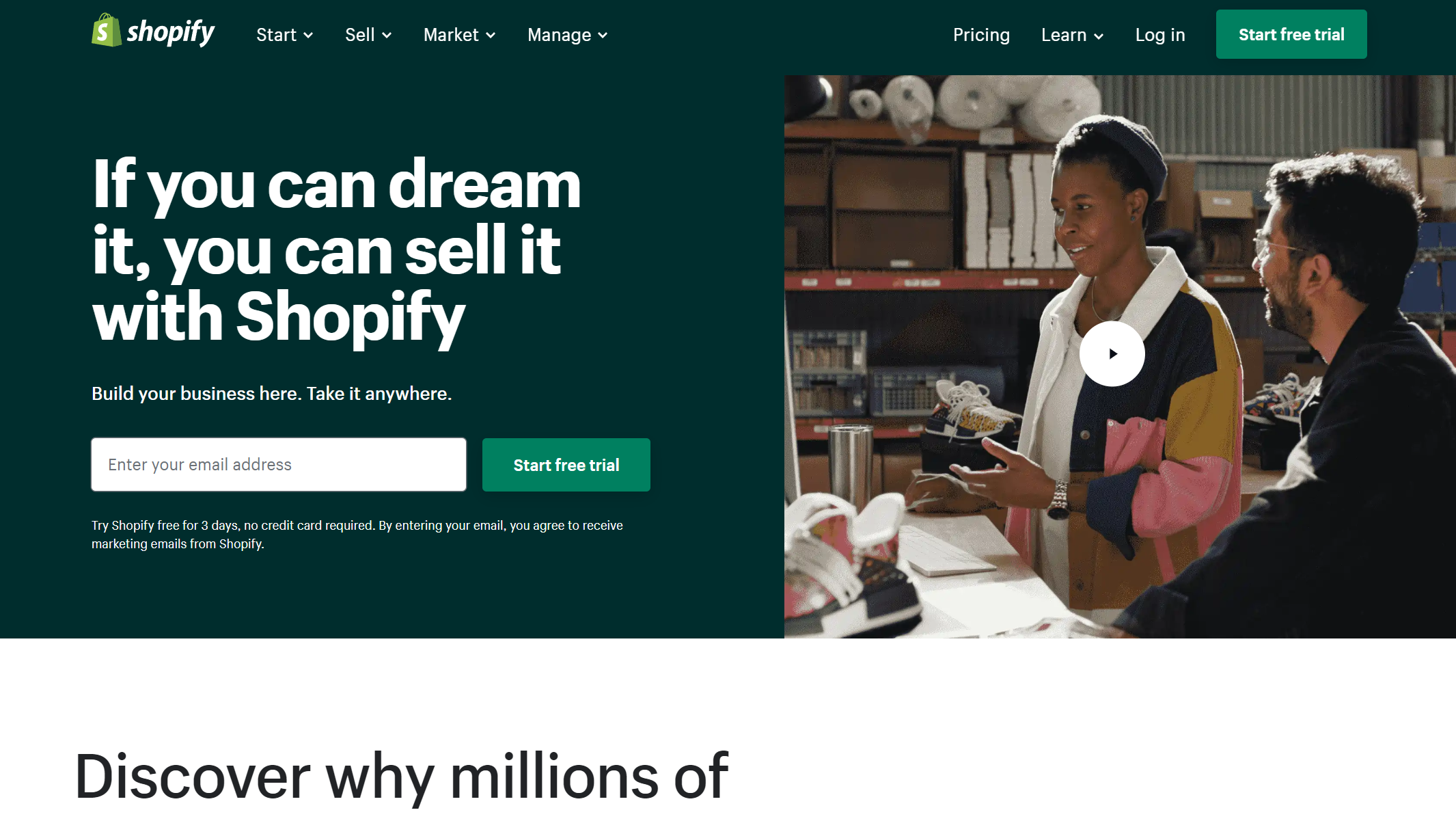
You may have to charge taxes to your customers’ purchases as a business owner. You might also need to report those taxes to the government, and remit them. The good thing is that Shopify can be set up to handle the majority of common sales tax calculations automatically. That is despite the complexity and regular change of tax laws and regulations. Shopify makes it easy to also create tax overrides to address particular tax laws and situations.
Do You Need Sales Tax?
Before anything else you need to find out if you need to add sales tax to the cost of shipping. If you have sales tax nexus in more than one state, be sure to determine whether shipping is taxable in each one. In some cases, your business might be exempt from the state’s general shipping laws. Be sure to check just in case. If you ship via a method other than a common carrier like UPS, FedEx, or USPS, such as your vehicle or private delivery service you also need to check with your state to see if their general rules apply to your business.

Different Regulations
Keep in mind that every state in the US is free to enact its own specific sales tax laws. In some states, the cost of shipping is taxable. While others assert that shipping costs are not taxable. That is as long as they are itemized separately on the invoice. Some states also get even trickier over time so you always need to stay up to date. Because some states see shipping as a crucial element of an online purchase, they want online retailers to charge sales tax on it. In other states, shipping costs are not a necessary element of a transaction. That is as long as the buyer has the choice to pick up the item in person, their laws apply. If the item you are shipping isn’t taxable either, shipping costs are typically not as well. It is best to divide the shipment into taxable and non-taxable items according to shipping cost or weight. Only the portion of the shipping charge that pertains to the taxable item should be subject to sales tax.
Shopify Taxes
You can set an override on your Shopify Taxes page if you have nexus in several states with various shipping taxability laws. Select “Charge taxes on shipping rates (US shipping taxes automatically calculated)” from the drop-down menu. This way, you can be sure that you are collecting sales tax from customers in the states where it is required. On the Taxes page, scroll to the bottom and click “United States.” Select “Add a tax override” under “Tax overrides” by swiping down. Select “Shipping” from the menu, then select your state from the drop-down list. Click “Add Override” after making sure the tax rate is set to “0%.”
Keep in mind that your sales taxes are not filed or submitted on your behalf by Shopify. You may need to register your business with your local or federal tax authority to manage your sales tax. The calculations and reports Shopify provides ought to be useful when it comes time to file and pay your taxes. You should always seek the advice of your local tax authority or a tax accountant to make sure that you are informing your customers of the correct sales tax rates. That way you will know that you are correctly filing and remitting the taxes.
Conclusion
When it comes to taxing shipping, Shopify sellers need to make sure they are abiding by state regulations. If you fail to tax shipping costs, the state’s taxing authority will require you to deduct the uncollected sales tax from your profits. Customers may object or, worse yet, move on to the next store that correctly handles shipping and sales tax if you apply sales tax to shipping costs in states where shipping isn’t taxable.
