Creating compelling presentations is a vital skill in today’s professional and educational environments. While Microsoft PowerPoint has long been the go-to tool for many, a growing number of online alternatives now offer more versatility, collaboration features, and creative freedom. These platforms are especially suitable for remote teams, educators, and anyone seeking cloud-based solutions without the need for software installation. Below are some of the best online alternatives to PowerPoint that are revolutionizing how presentations are made and shared.
1. Google Slides
Google Slides is one of the most popular online alternatives to PowerPoint. Completely cloud-based and tightly integrated with Google Workspace, it offers seamless real-time collaboration with team members. Users can edit slides simultaneously, leave comments, and access version history. Google Slides supports importing and exporting PowerPoint files with minimal formatting loss.
- Free to use with a Google account
- Collaborative editing in real time
- Accessible from any device with a browser

2. Canva
Canva is widely known for graphic design, but its presentation tools are equally powerful. It offers a range of beautifully designed templates that are customizable and ideal for visual storytelling. Canva’s intuitive drag-and-drop interface makes it simple for users without design experience to create attractive presentations.
- Hundreds of design templates
- Free and paid plans available
- Great for branding and team collaboration
3. Prezi
Prezi stands out with its unique zoomable presentation format. Instead of traditional slide-by-slide navigation, it allows users to zoom in and out of a large, canvas-like visual space. This non-linear presentation style can be especially useful for storytelling and data visualization.
- Dynamic, engaging presentation style
- Ideal for visual learners and creative fields
- Both free and premium versions available
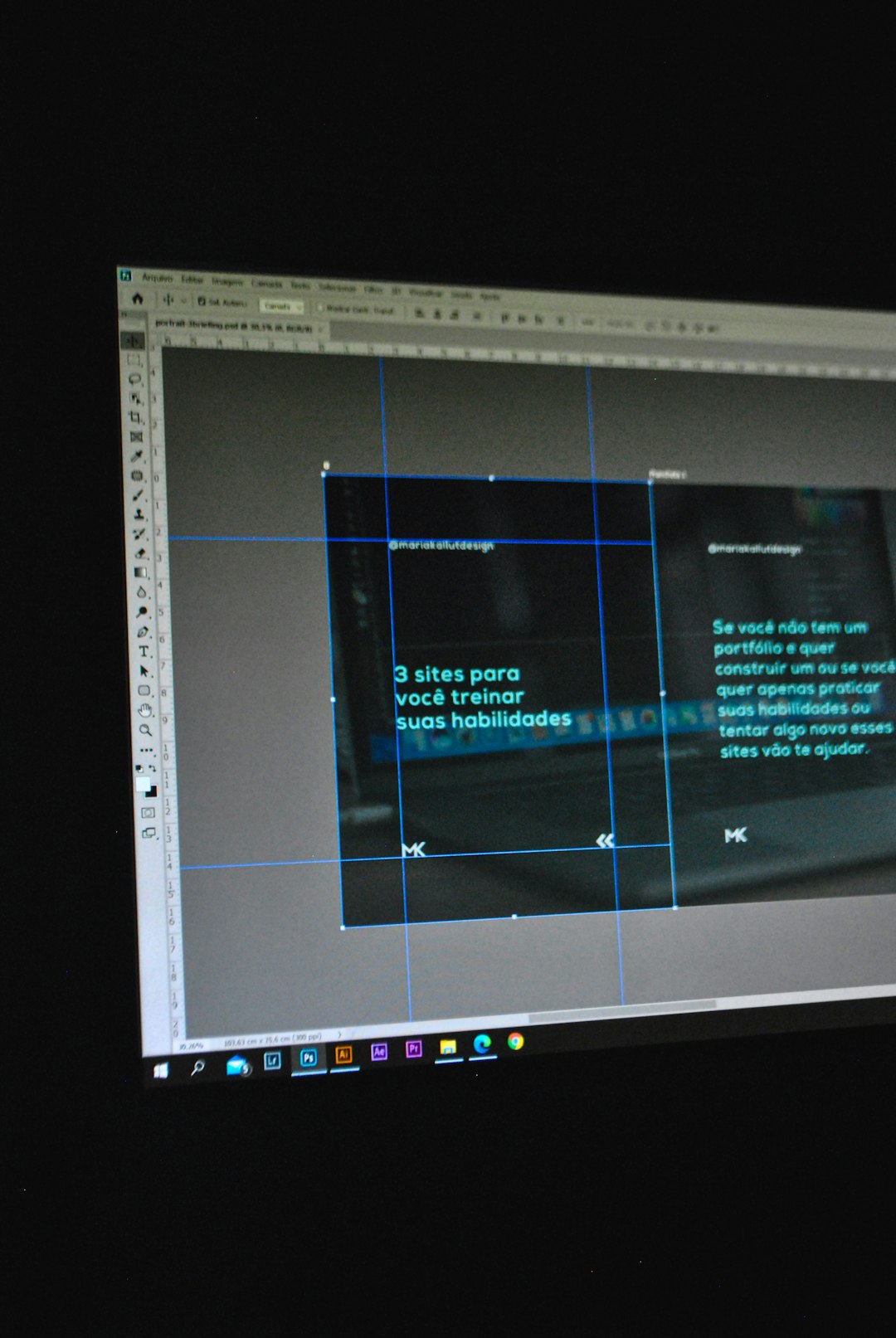
4. Visme
Visme is a powerful platform that blends design and data visualization. It offers advanced tools for creating infographics, charts, and interactive presentations. Business professionals and marketers particularly benefit from Visme’s analytics and branding options.
- Rich library of visuals and icons
- Supports animation and interactivity
- Great for marketing and business presentations
5. Zoho Show
Zoho Show is part of the Zoho Office Suite and offers a web-based approach to presentation creation. With strong collaboration tools and compatibility with PowerPoint files, it’s a reliable choice for remote teams. Zoho Show also integrates with conferencing tools like Zoom and Slack.
- Clean interface with useful features
- Cost-effective for teams
- Live collaboration and commenting
6. Ludus
Ludus caters to creative professionals who want more control over the design process. It allows for the inclusion of embedded websites, HTML, and third-party assets such as YouTube videos or code snippets, making it ideal for tech-savvy presenters.
- Highly customizable design options
- Supports embed of rich media
- Geared toward designers and creatives
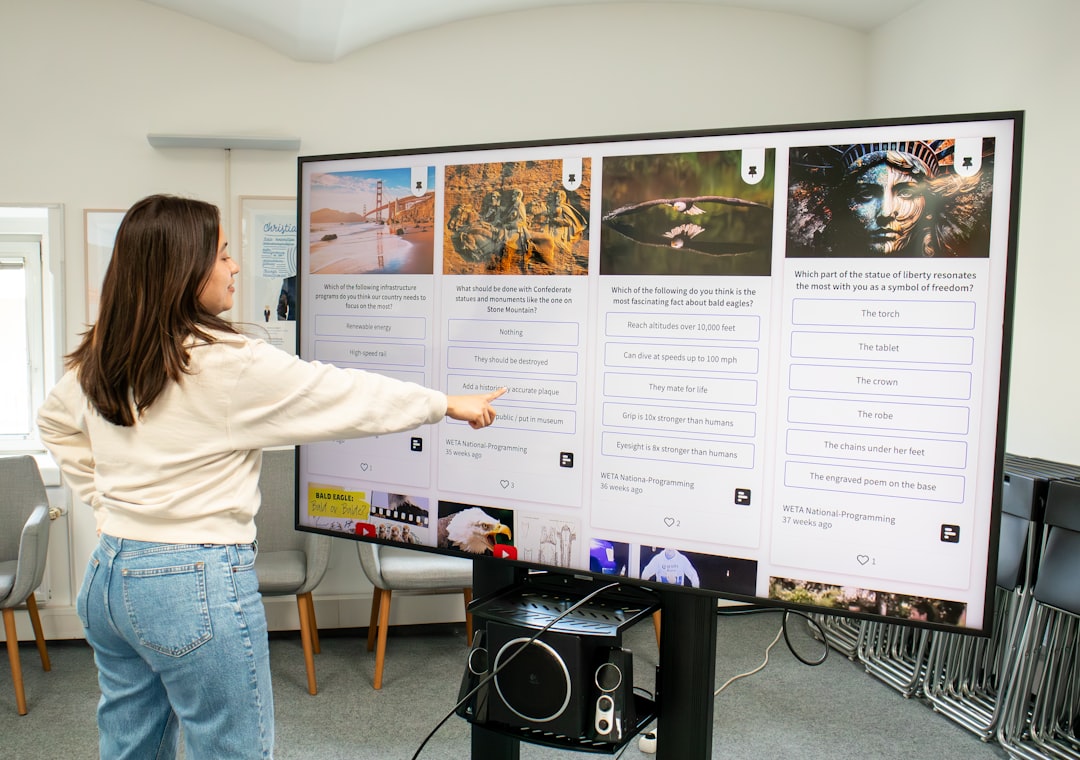
Conclusion
With so many innovative platforms available, users no longer need to rely solely on PowerPoint to create impactful presentations. Whether the goal is team collaboration, visual storytelling, or data-rich content, these online alternatives cater to a broad spectrum of needs and preferences. Exploring a few of these tools can lead to more engaging and dynamic presentations.
Frequently Asked Questions
-
Q: Which PowerPoint alternative is best for collaboration?
A: Google Slides is one of the top choices for real-time collaboration due to its cloud-based nature and easy sharing features. -
Q: Are there free PowerPoint alternatives available?
A: Yes, most of the tools mentioned such as Google Slides, Canva (basic version), Prezi (with limitations), and Zoho Show offer free plans. -
Q: Which platform is best for creative or multimedia-rich presentations?
A: Ludus and Canva are excellent for creative presentations due to their advanced design features and multimedia embedding options. -
Q: Can I use these tools offline?
A: Some platforms like Google Slides offer offline access when set up in advance, but most are designed as cloud-first solutions.
