Artificial Intelligence is changing the way we work, search, and create. Two tech giants—Microsoft and Google—are leading the charge. They each have their own powerful AI tools: Microsoft Copilot and Google Gemini. If you’re wondering which one is better, you’re in the right place!
What Are They?
Microsoft Copilot is an AI assistant built right into Microsoft 365. Think of it as a smart coworker that helps with Word, Excel, PowerPoint, and more.
Google Gemini (formerly known as Bard) is Google’s new AI tool designed to work alongside its many apps like Gmail, Docs, and Search.
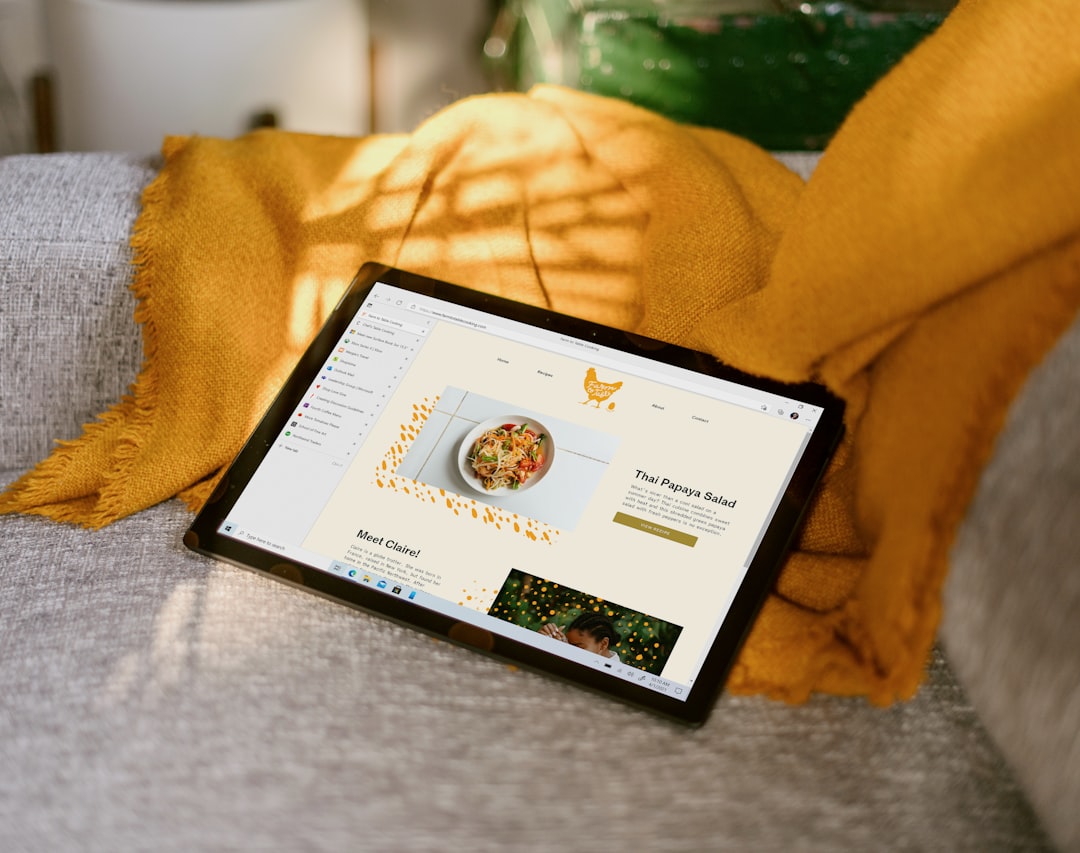
What Can They Do?
- Write Text: Both tools can help write emails, reports, and documents.
- Analyze Data: Copilot can create charts in Excel. Gemini can summarize spreadsheets.
- Answer Questions: They both use natural language to understand and respond.
- Summarize Emails: Too many emails? No problem. Both AI tools can catch you up.
- Create Presentations: Copilot shines in PowerPoint. Gemini will help make slides in Google Slides.
Main Differences
While they may seem similar, each has its own style. Here’s a quick look:
- Platform: Copilot is deep in Microsoft 365 apps. Gemini is built into Google Workspace.
- Search Power: Gemini connects directly to Google Search. That’s a big plus.
- User Experience: Copilot often feels like it’s part of your team. Gemini acts more like a chatbot.
- Availability: Copilot needs M365 licenses. Gemini is accessible for free (at the moment).
Under the Hood
Let’s talk brains. These tools are powered by different AI engines.
- Copilot: Built on OpenAI’s GPT-4. It’s known for being accurate and creative.
- Gemini: Powered by Google’s own Gemini AI model. It’s made for multitasking and web connection.
Both tools are improving fast. New features roll out every month!
Cool Features to Love
Each tool brings neat tricks to the table. Here are a few:
- Microsoft Copilot:
- Edit documents in your tone
- Turn Word files into slide decks
- Create complex formulas in Excel with one sentence
- Google Gemini:
- Summarize YouTube videos
- Pull info from Gmail automatically
- Chat while working inside Docs or Sheets

Which One Should You Use?
It depends on what tools you already use.
- If you use Microsoft 365: Copilot is made for you. It fits right in with Outlook, Teams, and more.
- If you use Google Workspace: Gemini will feel like home. Gmail, Docs, and Drive work smoothly with it.
Both are great. It’s like picking chocolate over vanilla. You can’t go wrong!
Looking Ahead
AI assistants are only getting smarter. Soon, they might help you make dinner plans or suggest your next vacation spot.
Microsoft and Google are in a close race. That’s good news for us! Competition means more updates, better features, and cooler tools.
So whether you’re team Copilot or team Gemini, one thing’s for sure—AI is here to help you work smarter, not harder.
Final Thoughts
Try both if you can. See which one fits your style. Whether it’s smarter spreadsheets or faster emails, these AI buddies are ready to help.
Technology has never been this cool or this helpful. Get in there and explore!
