Encountering error messages can be frustrating, especially when you’re in the middle of an important conversation or task. One such error that has been reported by users of JanitorAI is Error Code 1033. If you’ve run into this issue, don’t worry—you’re not alone, and the good news is that this error can usually be resolved with a few simple steps.
What is JanitorAI Error Code 1033?
Error Code 1033 generally relates to connection issues between the JanitorAI platform and external AI services or API endpoints. This can happen when there’s a problem with authentication tokens, server requests, or timeouts. While the specifics can vary based on individual use cases, in most scenarios, there are consistent and recurring causes that lead to this error.
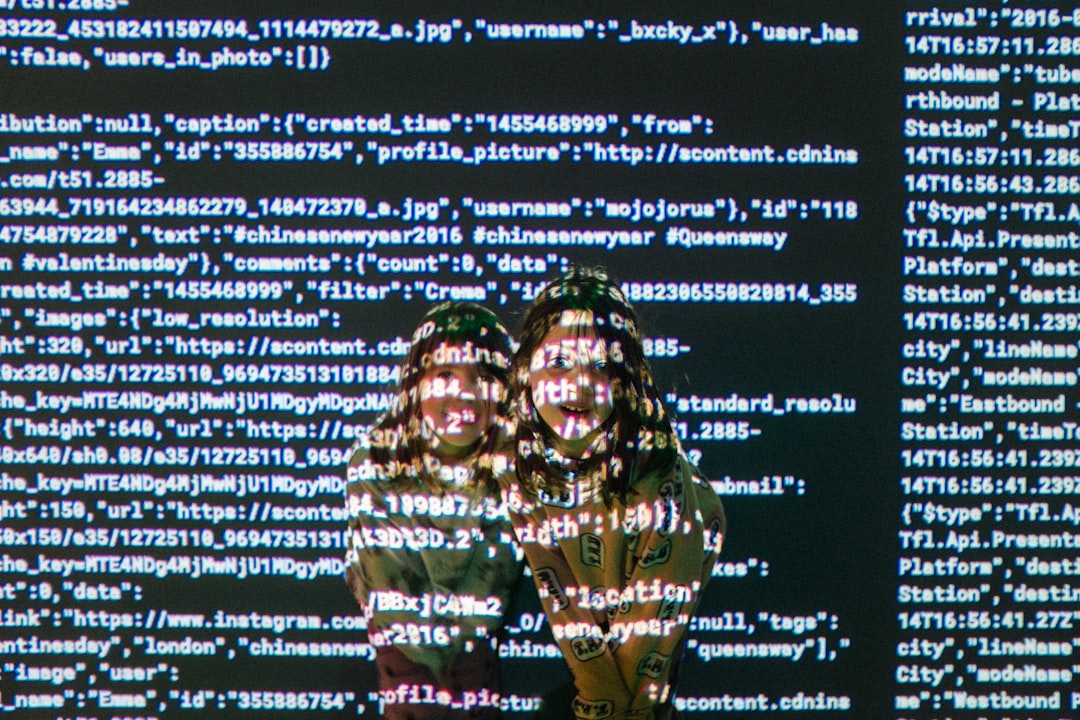
Common Causes of Error Code 1033
Here are some of the most common reasons why you might encounter this error:
- Invalid or expired API key
- Incorrect API configuration settings
- Server-side interruptions or timeouts
- Overloaded or slow network connection
- JanitorAI backend service downtime
Step-by-Step Guide to Fix JanitorAI Error Code 1033
Let’s break down the most effective methods you can take to resolve this issue and get back to using the platform without interruption.
1. Check and Refresh Your API Key
More often than not, this error stems from an invalid or outdated API key. If you’re using JanitorAI in conjunction with services like OpenAI or a custom LLM provider, verify that your API key:
- Is still active and has not expired
- Has the correct access permissions
- Is accurately copied into your JanitorAI settings
Simply refreshing or regenerating the key through your API provider’s dashboard and updating it in JanitorAI can solve the issue.
2. Review API Endpoint Settings
Sometimes the application might be pointing to the wrong API endpoint or model. Navigate to your JanitorAI configuration and ensure the following:
- You’re using the correct model (e.g., gpt-4, if supported)
- The endpoint URL is correctly formatted
- There are no hidden spaces or typos in the field entries
If you’re not sure what the correct settings are, refer to the official documentation of your API provider or reach out to support.
3. Check Server and Network Status
A poor or unstable internet connection can cause API calls to fail, triggering Error 1033. Additionally, the JanitorAI server or the API provider’s server may be experiencing downtime or facing high traffic volumes.
Things you can do:
- Test your internet speed
- Try accessing the service from a different network
- Check the system status of both JanitorAI and your API provider

4. Clear Your Browser Cache or Try a Different Browser
Occasionally, old cache data can interfere with how requests are sent from your browser to the server. Clear your browser cache or try using a different browser altogether. If you’re using a mobile app version, try reinstalling it or accessing the platform via desktop instead.
5. Use JanitorAI in Incognito Mode
Incognito mode disables browser extensions and uses a fresh session. This eliminates conflicts caused by extensions or saved cookies that might affect the app. If JanitorAI works as expected in Incognito, try disabling individual extensions to find the culprit.
When to Contact Support
If you’ve tried all of the above solutions and are still encountering Error Code 1033, it might be time to reach out to the JanitorAI support team. Provide them with as much context as possible, including:
- Your API provider and version
- The actions you were performing when the error occurred
- Any screenshots or logs
This information will help the support team diagnose your issue faster and provide a more effective solution.
Final Thoughts
While JanitorAI is a powerful and flexible AI chatbot tool, technical issues like Error Code 1033 can occasionally interrupt your workflow. By applying the steps outlined above, most users can resolve the issue without much hassle. Always ensure your configurations are up-to-date and that your internet connection is stable. And remember, sometimes the quickest fix is a simple refresh or re-authentication.
With these tips in hand, you’ll be better equipped to handle any hiccups and continue leveraging JanitorAI’s capabilities without interruption.
