ChatGPT has become a popular AI tool for a wide range of applications, from writing assistance to coding help. Since it is accessible online via accounts, users often ask questions about credentials and access information. One common query is: “How to find the password for ChatGPT?” While this question may raise concerns, it’s important to address it from an ethical, responsible, and useful perspective.
Understanding ChatGPT Access
Before diving into the subject of passwords, it’s important to understand how access to ChatGPT works. ChatGPT is offered by OpenAI and can be accessed on the web via a secure login. This requires a valid email address and a password that the user sets during account creation.
ChatGPT does not have a universal or shared password. If you’re wondering about passwords in relation to using ChatGPT, here are a few scenarios you might be referring to:
- You forgot your password and want to recover it
- You want to access a friend’s or colleague’s ChatGPT account
- You’re trying to understand how ChatGPT accounts work
Scenario 1: You Forgot Your Password
If you’ve forgotten the password to your ChatGPT account, there is a legitimate process to recover or reset it.
- Go to the ChatGPT login page.
- Click on “Forgot password?”
- Enter your registered email address and follow the instructions sent to your inbox.
This will help you securely reset your password and regain access to your account.
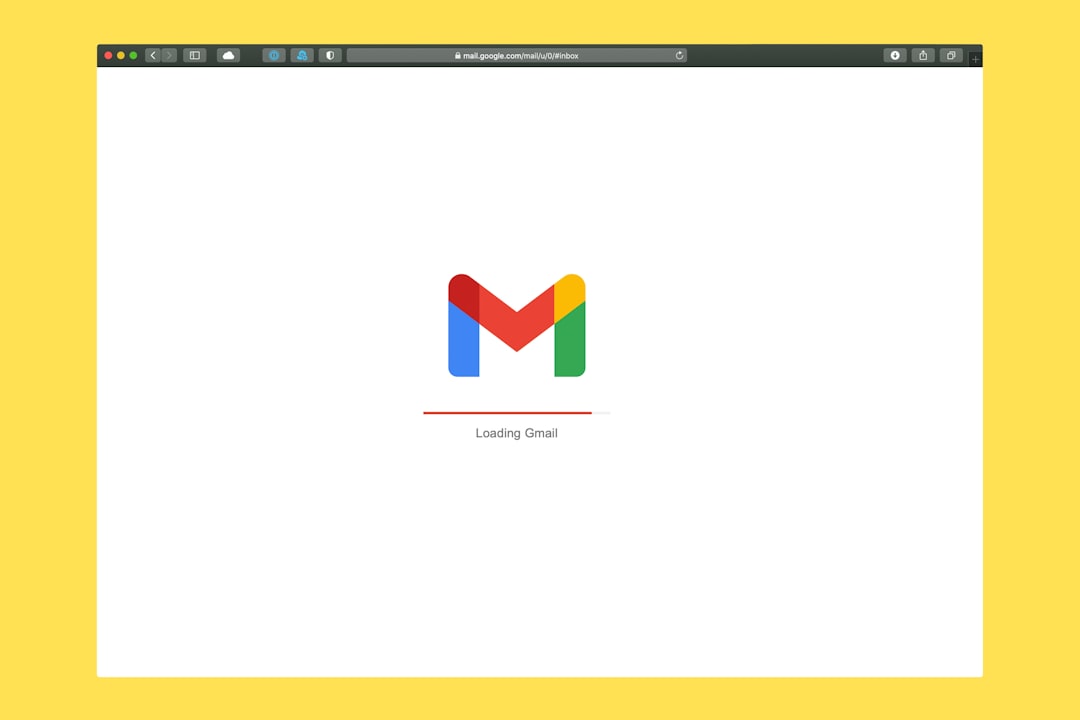
Scenario 2: Accessing Someone Else’s Account
This is where the question gets into murky ethical territory. Attempting to access someone else’s ChatGPT account without permission is a violation of terms of service and may also be illegal.
If you’re trying to collaborate with someone and need access to their content, the best option is to request that they share it with you. ChatGPT allows copying and exporting conversations which can easily be sent via email or messaging platforms.
Scenario 3: Shared Access in Team Environments
OpenAI offers solutions for professional and enterprise users where access to ChatGPT can be managed across a team.
- Team Plans: Businesses can subscribe to team plans that allow multiple users under a single subscription.
- API Use: Developers can use the ChatGPT API to integrate its capabilities into apps and services, requiring API keys rather than personal passwords.
If you are looking for a collaborative environment, consider signing up for a professional or business account and use standardized access protocols.

Best Practices for Creating and Managing Your ChatGPT Password
Security should always come first. Here are a few tips to ensure your ChatGPT account remains secure:
- Use a strong password: Include upper and lowercase letters, numbers, and special characters.
- Enable Two-Factor Authentication (2FA): This provides an added layer of security for your account.
- Avoid password sharing: Even with trusted individuals, sharing your password can create security risks.
If you manage accounts for a team or organization, consider using a secure password manager to store and share credentials as needed.
What Not to Do
It’s very important to avoid the following:
- Using third-party websites or software that claim to find or hack ChatGPT passwords
- Engaging in phishing attempts or social engineering tactics
- Trying to guess someone’s password through brute force or other unethical means
These approaches are not only wrong but can also lead to legal consequences.
Conclusion
Finding the password for ChatGPT is a legitimate query—if it means recovering your own credentials. However, trying to get around password systems to access someone else’s data is not just unethical, it’s also potentially illegal. If your goal is to make full use of ChatGPT, the best approach is to sign up for your own account or work within a shared, authorized structure.
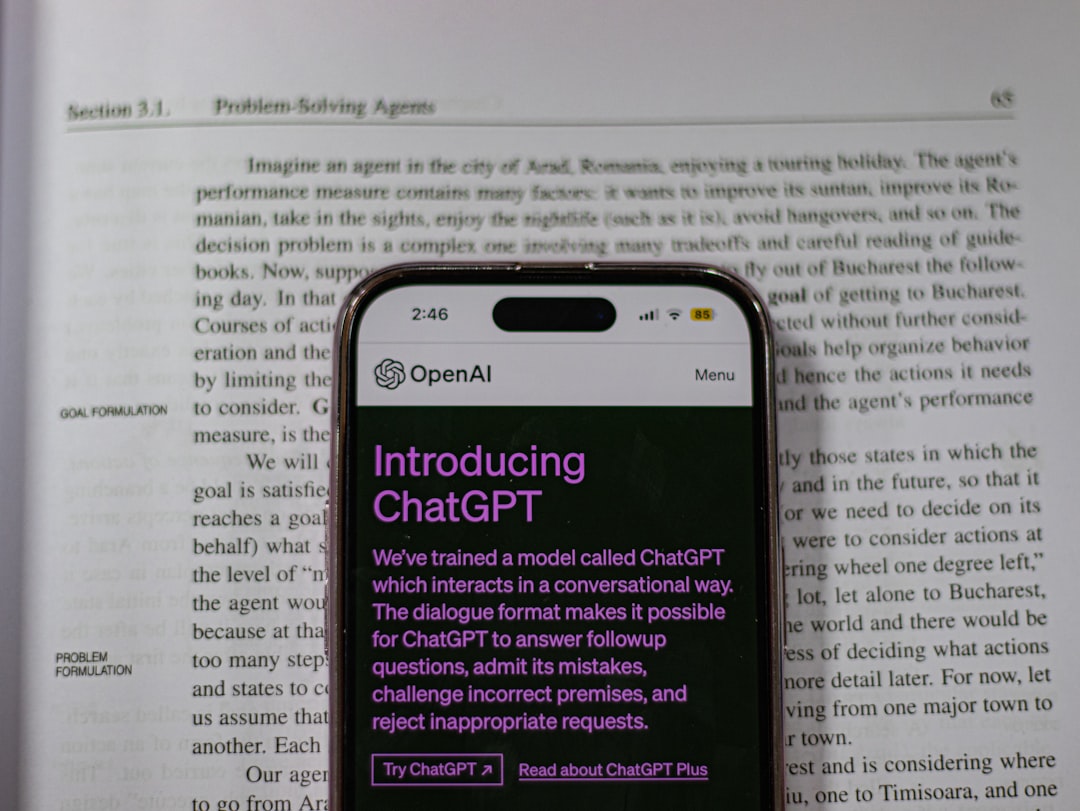
Always remember, AI tools like ChatGPT are powerful resources, but they come with responsibilities. Respecting privacy, security, and intellectual property is key to using them wisely and effectively.
