You’re all packed up, the playlist is ready, and you’re hitting the road! You open Waze to guide you through traffic, twists, and turns. But wait — what if you lose your signal? No Wi-Fi? No bars? You suddenly wonder…
Does Waze work offline?
Let’s dive into this fun question and find out how your favorite travel buddy performs when there’s no internet. We’ll keep it simple, useful, and light!
What is Waze anyway?
Waze is a GPS navigation app owned by Google. It’s like a friendly co-pilot with real-time traffic reports, accident alerts, and road closures.
Its superpower is the live information shared by millions of users worldwide. So while you drive, others are reporting traffic jams, police traps, or construction zones.
Because Waze is always refreshing live data, it does need the internet most of the time.

What happens when Waze goes offline?
Here’s the truth: Waze doesn’t really have a full offline mode. Unlike some other apps, it doesn’t download maps permanently for use later.
But don’t worry! There is a neat little twist. Waze can still help you if you prepare ahead of time. Here’s how:
Waze needs the internet… but only at the start
If you have an internet connection when you start your trip, Waze loads the entire route. It saves:
- Your navigation path
- The streets you’ll take
- Turns and exits
This info gets stored temporarily. So even if you lose connection during your drive, Waze keeps you on track. However, it won’t update traffic conditions or reroute you if something changes on the road. That’s the big catch!
How to use Waze with low or no signal
You can make it work. Here’s how to prepare for those offline moments:
- Start with Wi-Fi or mobile data.
- Search your destination while online.
- Begin driving while still connected. Waze will load the map into memory.
- Keep the app open. Don’t close it—otherwise it may forget the route.
And voilà! Waze will work for the journey as long as you stick to the original path.
No internet? No worry—as long as you’re already on the road!
But can you find new routes offline?
Sadly, no. If you lose signal and try searching for a new address, Waze hits a dead end. You’ll see a message like “No network connection”.
The app can’t recalculate routes, find gas stations, or show real-time shortcuts without internet. This is why it’s best to start a trip with full network access.
Offline use: The pros and cons
Let’s break it down quickly:
Pros:
- Keeps basic route if started online
- Works in airplane mode (if already loaded)
- Still gives turn-by-turn directions
Cons:
- No live traffic updates
- Can’t search new destinations
- No rerouting during delays or detours
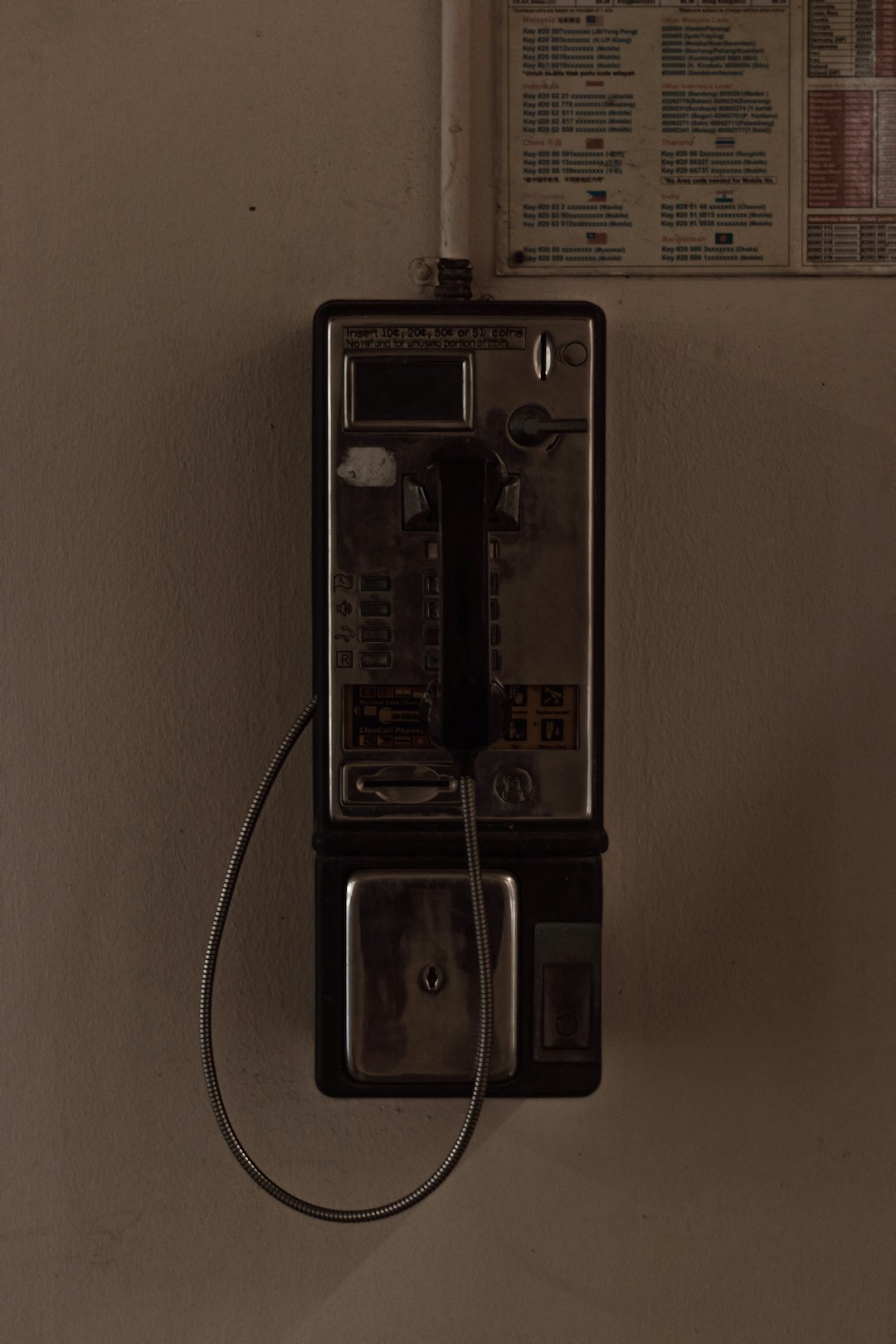
Tips for traveling with Waze in remote places
Heading into the mountains, desert, or out-of-town highway? Here’s how to stay smart:
- Plan ahead. Type in your destination before leaving Wi-Fi.
- Don’t close the app mid-drive. Keep Waze running in the background.
- Consider a second app. Use another GPS app that supports offline maps as a backup.
- Use a car charger. GPS can drain your phone battery fast!
Pro tip: download your route in Google Maps as a backup. It handles offline maps better and pairs well with Waze.
Can I make Waze fully offline?
Not really. Waze is built for real-time info. Offline map storage just isn’t its thing.
Some users suggest caching maps by driving a route first or saving favorites. This might help a little, but it’s not a guarantee. Always have a plan B if you’re going deep into nature or out of town for hours.
Other GPS apps with full offline support
Need something offline-ready from the start? Try these apps:
- Google Maps: Offers downloadable maps and offline search. Very reliable.
- MAPS.ME: Fully offline with excellent details. Great for hiking and biking.
- HERE WeGo: Another great app with regional map downloads and offline features.
Use one of these on the side if you expect zero bars during your adventure!
Final verdict: Can Waze work offline?
Yes—sort of! Waze can guide you without internet, but only if you:
- Start your trip online
- Don’t close the app
- Follow the same route you loaded
It’s not truly offline but might save you in a pinch. Just don’t expect live updates, new searches, or automatic traffic dodging when you’re off the grid.

Drive smart and have fun!
Waze is a powerful tool and perfect for city drives or highway hauls with solid signal. But when the road gets remote, and bars get low, it’s time to plan carefully.
Start your trip right, keep Waze open, and bring along a backup map. That way, you stay on course—even when your signal checks out.
Happy travels!
