As eCommerce continues to evolve rapidly, businesses rely on robust accounting and enterprise resource planning (ERP) solutions like Sage to manage financials, inventory, and operations. However, integrating Sage with an eCommerce platform is not without its share of complications. For growing businesses, these challenges can hinder growth and create operational inefficiencies if not addressed properly.
Below, we explore some of the most common challenges users face when using Sage for eCommerce, and provide practical solutions to help businesses overcome them efficiently.
1. Integration Issues Between Sage and eCommerce Platforms
One of the biggest hurdles is ensuring a seamless connection between Sage and your eCommerce platform (such as Shopify, WooCommerce, or Magento). Often, these systems weren’t originally designed to communicate with each other, resulting in:
- Data not syncing in real-time
- Duplicate or missing records
- Error-prone manual data transfers
Solution: Invest in a reliable integration solution or middleware that offers real-time synchronization between your eCommerce store and Sage. Platforms like Zapier, TradeGecko, or purpose-built Sage connectors can drastically reduce data discrepancies and automate workflows.

2. Inventory Management Complexities
Accurate inventory tracking is vital for eCommerce success, and Sage provides powerful tools for stock control. However, without proper configuration, users often experience issues such as:
- Overselling due to delayed inventory updates
- Discrepancies between actual stock and recorded levels
- Difficulty in managing multiple warehouses or channels
Solution: Ensure stock levels are being updated in real-time across all sales channels by using a compatible inventory management solution. Customizing Sage’s inventory settings and leveraging tools like Sage Inventory Advisor can also help automate replenishment and prevent stockouts.
3. Poor User Training and System Understanding
Sage is a powerful tool, but its complexity can overwhelm new users. Many businesses skip comprehensive training, leading to misconfigurations and underutilization of functionality. As a result, errors in order processing, reporting, and financial reconciliation are common.
Solution: Invest in role-based training for your team to maximize the platform’s potential. Additionally, make use of Sage’s online learning resources, vendor-provided training modules, or even hire a Sage-certified consultant for tailored guidance.
4. Limited Customization Options
Not all eCommerce businesses have the same workflow or requirements. Sometimes, Sage’s out-of-the-box capabilities may not fully align with a company’s unique needs, particularly when it comes to reporting or field mapping between systems.
Solution: Explore Sage’s API and third-party apps for customizable options. You can also work with developers to create custom scripts or integrations that align with your business flow. For more complex needs, consider upgrading to a version like Sage 200 or Sage X3 for enhanced customization.
5. Data Duplication and Inconsistency
When order, customer, and product data are manually entered or transferred in batch uploads, inconsistencies and duplicates are likely to happen. This not only skews reporting but can also cause administrative headaches when managing customer service or returns.
Solution: Automate your data synchronization using an integration platform that maps fields accurately and supports two-way syncing. Also, establish clear data entry standards and schedules to minimize discrepancies between systems.
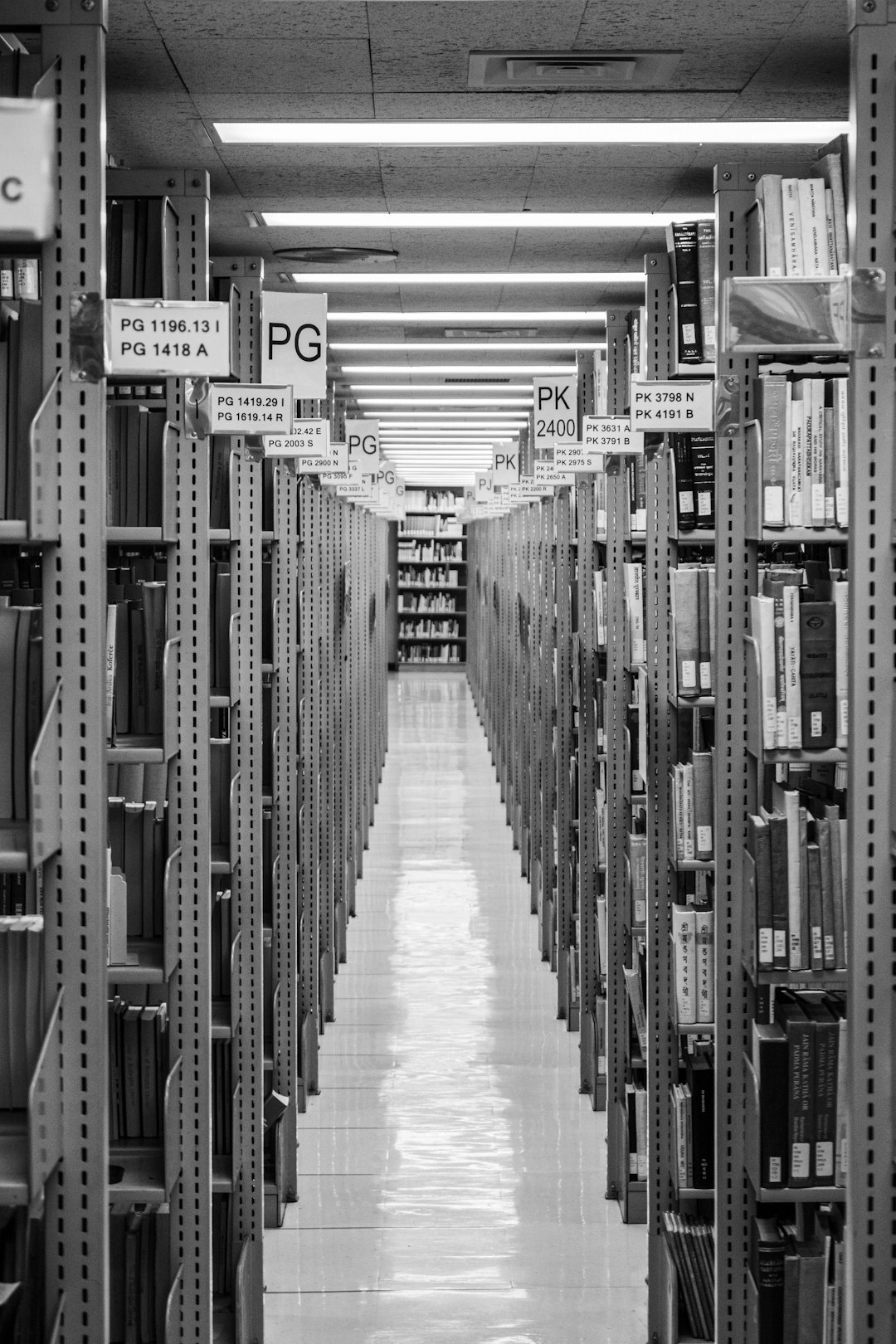
6. Security and Compliance Concerns
Integrating systems increases the risk of data breaches if security protocols are not up to par. eCommerce businesses are responsible for protecting sensitive customer information and complying with data regulations like GDPR or PCI DSS.
Solution: Use secure APIs and encryption for data transfers between Sage and your eCommerce platform. Ensure your hosting and integration services follow best practices in cybersecurity, and perform regular audits to identify vulnerabilities.
7. Scaling Challenges as Business Grows
As order volumes, customer bases, and product lines expand, your initial Sage setup might not scale properly and could become a bottleneck. Businesses often complain of slow processing speeds, stalled sync processes, and frequent timeouts.
Solution: Regularly assess your Sage system and integration configuration for scalability. Upgrade hardware infrastructure if necessary, and consider moving to a cloud-based version of Sage, like Sage Intacct, which offers better scalability for growing businesses.
Final Thoughts
Using Sage for eCommerce offers powerful advantages—but only when implemented and managed properly. By anticipating these challenges and applying targeted solutions, you can create a seamless, scalable, and secure eCommerce ecosystem.
Remember, the key lies in integration, automation, training, and scalability. With careful planning and the right tools, Sage can become the backbone of your thriving online business.
