Trying to follow someone on Instagram but it’s just not working? Don’t worry — you’re not losing your mind. It might be because Instagram has restricted your account.
Yup, that’s a thing! Instagram sometimes puts a temporary restriction or “block” on users. If you’re clicking the follow button and nothing happens, or it quickly turns back to “Follow” again, this might be why.
Let’s break it down in a fun and simple way. 😎
Why Would Instagram Restrict You?
Instagram has rules. These are called community guidelines. If it thinks you’re breaking those rules, it might put limits on what you can do.
Here are a few reasons why your follow button might be misbehaving:
- You followed too many people too fast – Instagram thinks you’re a bot 🤖
- You liked or commented too much in a short time – Slow down, turbo 🐢
- Your account is too new – Instagram might be testing your motives
- Someone reported you – False alarm or not, this can trigger a restriction
- You’ve been shadowbanned before – Uh-oh, Instagram remembers
These restrictions are usually temporary. They can last from a couple of hours to a few days.
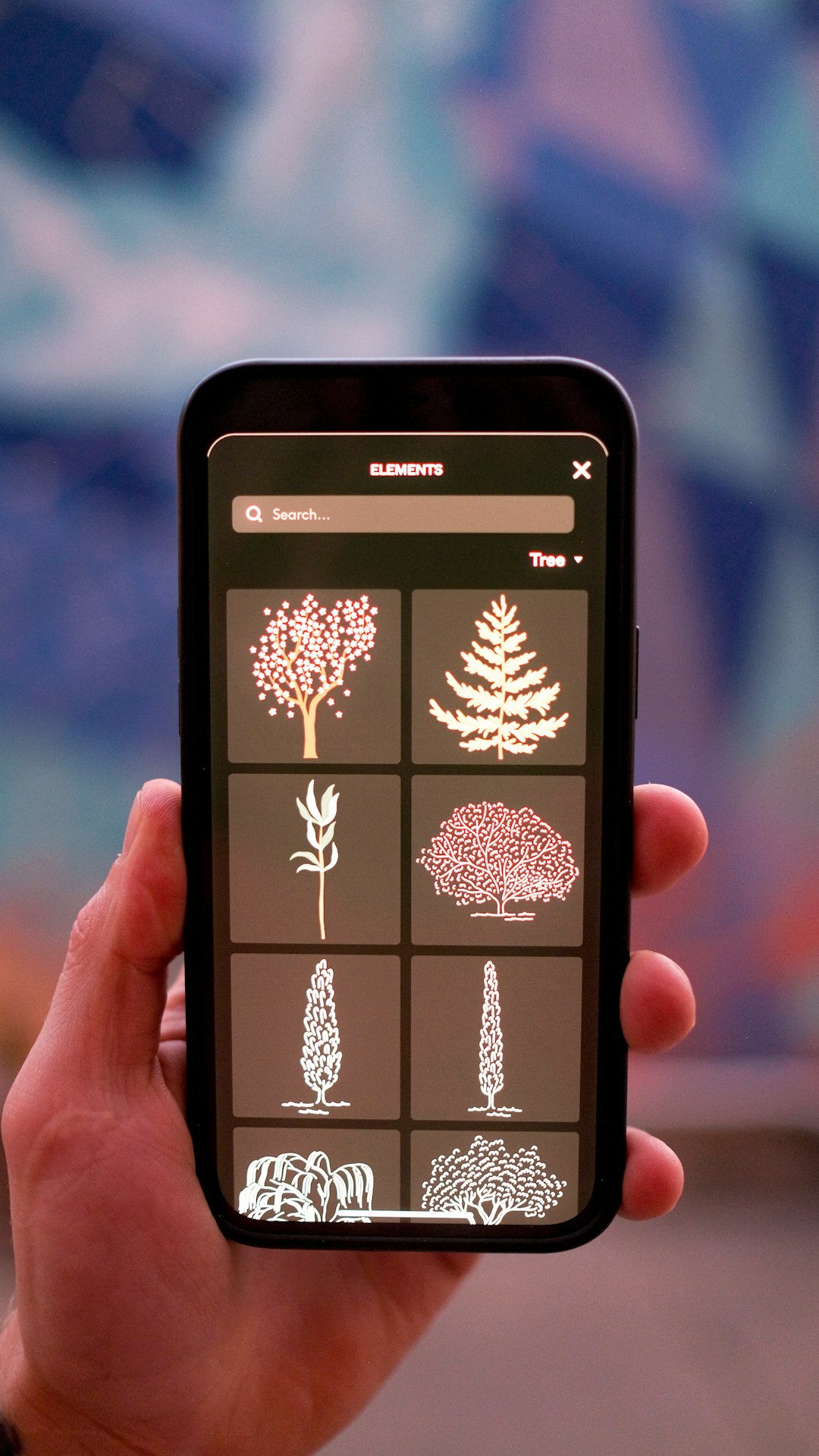
How to Know If You’re Restricted
Instagram doesn’t always tell you when you’ve been restricted. But here are some clues:
- You try to follow someone – but it doesn’t “stick”
- Your likes or comments vanish after you post
- You can’t send DMs to people who don’t follow you back
- You’re getting way less engagement than usual
Notice anything like that? Uh-oh! It’s probably a temporary block.
Common Mistakes That Trigger Restrictions
Let’s talk about habits that might get you in trouble without even realizing it:
- Using third-party apps to follow/unfollow people automatically
- Copy-pasting the same comment over and over again
- Mass tagging people in posts or stories
- Following then unfollowing lots of people to get attention
Instagram’s algorithm is smart. If you try to “game the system,” it catches on real quick!
Okay, So What Can You Do?
First of all, don’t panic. Restrictions usually go away on their own. But here are a few things to help speed up your recovery:
- Chill for 24–48 hours – Avoid following, liking, or commenting for a bit
- Log out and log back in – It’s like rebooting your vibes
- Don’t use sketchy apps – Revoke access to any weird ones
- Switch from business to personal (or back) – Sometimes this resets things
- Report the problem through Instagram’s Help – Just in case it is a glitch
Be patient. These things usually sort themselves out.

Tips to Stay in Instagram’s Good Books
Want to avoid restrictions in the future? Follow these golden rules:
- Be real – Don’t act like a bot. Be human, post human stuff.
- Space out your actions – Don’t follow 100 people in 10 minutes.
- Engage meaningfully – Leave real comments. Not just “🔥” or “Nice!”
- Verify your identity – A verification email or phone number helps legitimize you
Instagram loves natural, authentic activity. If you’re being social the way you would in the real world, you’re probably safe!
So… Can You Follow Now?
If you’ve been restricted, give your account a break. Let it breathe. Then try following again in a day or two.
If the problem sticks around longer than a few days, it might be time to contact Instagram support. You can do that right from the app under “Settings” > “Help”.
Until then, stay chill, post cute pics, and treat the ‘Gram like a real-life party — not a race to collect followers. 😉
Happy scrolling!
