Love streaming shows, movies, or sports on your FireStick? Then you know how bad buffering can ruin the fun. That’s where a VPN comes in! A good VPN keeps your online activity private and helps you access content from around the world. But which one is the fastest for FireStick?
Let’s break it down in a fun and simple way. No complicated tech talk—just the juicy stuff you care about!
Why Speed Matters on FireStick
When you’re streaming on your FireStick, speed is everything. A slow VPN means your show pauses every 10 seconds. Talk about a cliffhanger, huh?
Here’s what a fast VPN should give you:
- Buffer-free streaming
- Higher video quality (think HD and even 4K!)
- Quick connection times

Top VPNs That Are Lightning-Fast
There are soooo many VPNs out there. But here are the ones that really shine on FireStick when it comes to speed:
1. ExpressVPN
This VPN is like the superhero of streaming. It’s super fast, easy to use, and works great right out of the box.
- Loads fast. Really fast.
- Simple app for FireStick
- Best for unblocking Netflix, Hulu, and more
Bonus: It has over 3,000 servers worldwide, so you always have options!
2. NordVPN
If ExpressVPN is the superhero, NordVPN is its cool cousin. It’s sleek, speedy, and super secure.
- Quick connect with one click
- Works smoothly with FireStick app
- Loads of servers = great speed
Note: It also blocks annoying ads. Woohoo!
3. Surfshark
On a budget? Surfshark is your best buddy. It’s affordable and still packs a punch.
- Fast servers = no buffering
- Great features like CleanWeb and Whitelister
- Unlimited device connections
Perfect for sharing with the whole family!
What Makes a VPN Fast on FireStick?
It’s not magic (well, almost). A few things help a VPN go zoom on your FireStick:
- Nearby servers – The closer they are, the better the speed.
- Less crowding – Fewer users on a server = faster stream.
- Good app design – A smooth and easy FireStick app keeps things speedy.

Before you choose, always test your VPN speed. A good one won’t slow you down too much.
How to Install a VPN on FireStick
It’s easier than you think! Here’s a super simple guide:
- Go to your FireStick home screen.
- Search for the VPN app (like ExpressVPN).
- Download and install it.
- Open the app, sign in, and click “Connect.”
- Pick your server (close is usually fastest), and boom—you’re protected!
Tip: Some VPNs even offer a “Smart Location” that picks the fastest server for you.
So, What’s the Verdict?
ExpressVPN takes the crown for the fastest VPN for FireStick. It’s super fast, reliable, and built perfectly for streaming. But if you want more features or a lower price, NordVPN and Surfshark are also great choices.
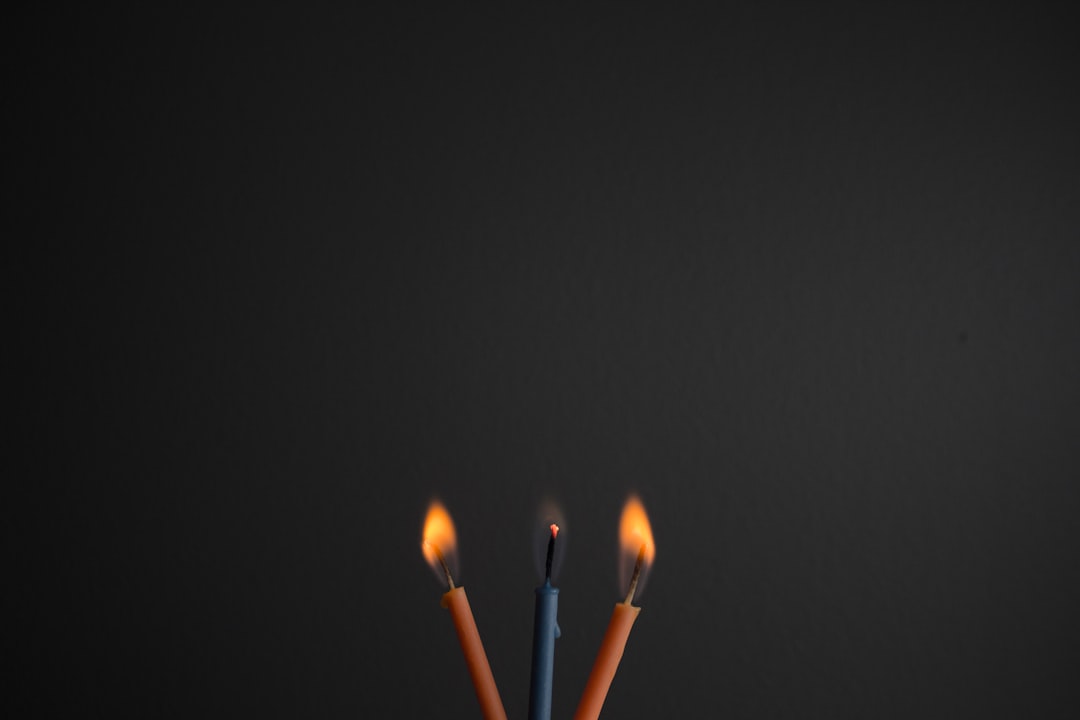
Whichever one you choose, just remember this: no more buffering, no more geo-blocks, and way more fun binge-watching. Grab the popcorn and get streaming!
