Graphic design is a constantly evolving field that blends creativity and technology to communicate visual ideas. Whether you’re designing logos, creating digital illustrations, or preparing marketing materials, having the right tools can make all the difference. With countless software options available, choosing the right one can be overwhelming. To help you navigate this vast landscape, here’s an overview of the top 5 software for graphic design that every designer should consider.
1. Adobe Photoshop
Adobe Photoshop is arguably the most popular and widely used graphic design tool in the industry. Known for its robust capabilities, it allows designers to manipulate images, create stunning composites, and develop digital artwork from scratch. With a vast array of brushes, filters, and advanced photo editing tools, Photoshop is a must-have for both beginners and professionals.
- Best for: Photo editing, digital painting, and creating web graphics
- Platforms: Windows, macOS
- Pricing: Subscription-based via Adobe Creative Cloud
2. Adobe Illustrator
If your focus is on creating vector-based art like logos, icons, and illustrations, then Adobe Illustrator should be your go-to software. It supports precision and scalability, making it ideal for artwork that needs to maintain quality at any size. Illustrators and branding professionals value its powerful tools for creating crisp, clean visuals.
- Best for: Vector graphics, logo design, and typography
- Platforms: Windows, macOS
- Pricing: Subscription-based via Adobe Creative Cloud
3. CorelDRAW
CorelDRAW is a veteran vector graphics editor that continues to be a favorite among professionals for its robust toolkit and user-friendly interface. Especially popular in print design and signage industries, CorelDRAW offers powerful design features like layout tools, font management, and color control.
- Best for: Print design, vector illustration, and multi-page layout
- Platforms: Windows, limited macOS support
- Pricing: Available as a one-time purchase or subscription
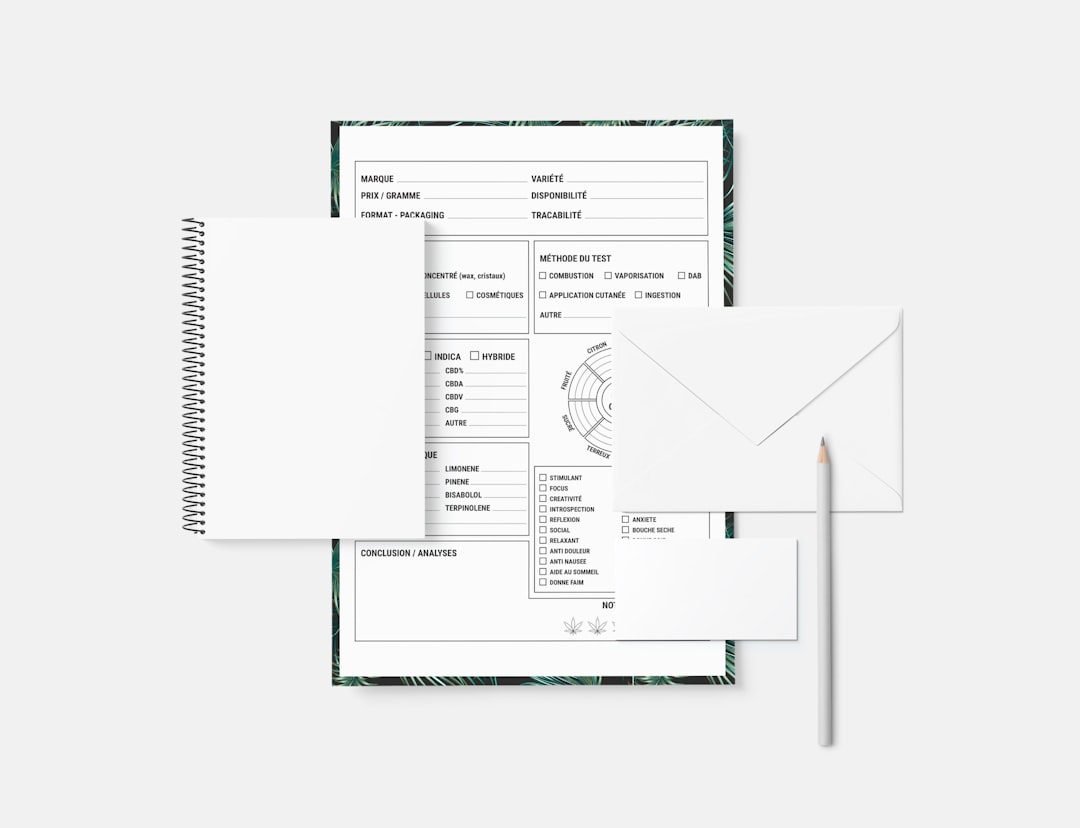
4. Affinity Designer
Launched as a cost-effective alternative to Adobe software, Affinity Designer has quickly gained a reputation for its performance and precise vector design tools. It offers seamless switching between vector and raster workspaces, making it a powerful option for users looking for flexibility in their design process without a subscription commitment.
- Best for: Vector and raster illustrations, UI design, and branding
- Platforms: Windows, macOS, iPad
- Pricing: One-time purchase (affordable compared to Adobe products)
5. Canva
Canva is a web-based graphic design platform that has democratized design for non-professionals. With its drag-and-drop interface and thousands of templates, even those without a design background can produce high-quality visuals for social media, presentations, and more. It’s also a favorite among marketers and small businesses for its ease of use.
- Best for: Social media graphics, presentations, lightweight design projects
- Platforms: Web-based with mobile apps
- Pricing: Free with premium subscription options
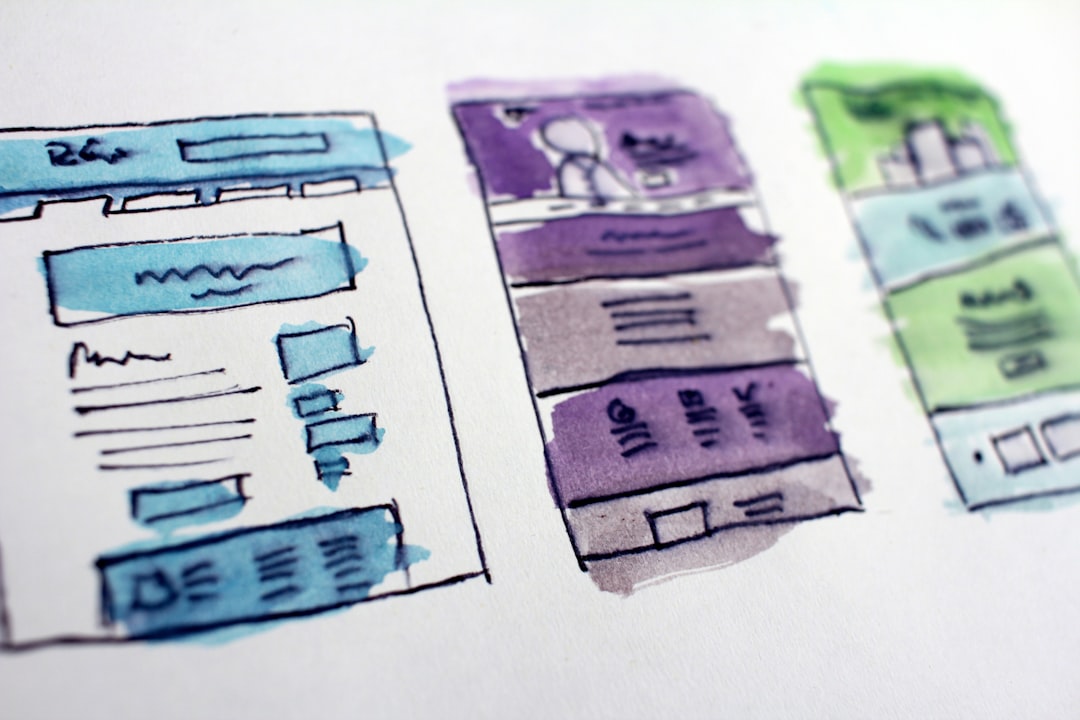
Choosing the Right Tool
The best graphic design software depends on what you’re trying to achieve. Professionals working in digital art and high-end publishing might favor Adobe products, while budget-conscious users or small business owners might turn to Affinity or Canva. Each tool offers a unique set of features that cater to different types of design work.
Ultimately, in the fast-paced world of design, staying adaptable and knowledgeable about various software options can keep your work both relevant and inspiring. Whether you’re a seasoned pro or an aspiring artist, these tools represent the industry’s top choices for tapping into your creative potential.
