Picture this: you’ve got your popcorn, your favorite drink is in hand, the lights are dimmed, and you’re ready for a night of international storytelling with the Turkish drama Uzak Şehir. But before you hit play, you realize something crucial—there are English subtitles, yes, but they’re poorly timed or missing key cultural nuances. Suddenly, your excitement dims. Sound familiar? If so, you’re not alone.
TLDR: Watching Uzak Şehir or any foreign film with English subtitles can be a challenge without the right tools and strategies. In this guide, you’ll learn how to find accurate subtitles, adjust sync settings, and even understand cultural context to boost your viewing experience. A few simple tips can transform subtitle stress into an immersive cinematic adventure. No more confusing translations—just pure movie magic!
Why Subtitles Can Make or Break Your Movie Night
When watching a foreign-language film like Uzak Şehir, the flow of the story hinges on how well the subtitles capture tone, emotion, and dialogue. Poorly translated subtitles not only impair understanding but also dilute the emotional impact of key scenes.
Whether you’re a language learner, a film lover, or just someone diving into Turkish dramas for the first time, getting the subtitles right is fundamental.
Top Tips for Getting the Best English Subtitles for Uzak Şehir
Here are some tried-and-true tips to help you level up your viewing experience:
1. Download Subtitles from Reliable Sources
Not all subtitle files are created equal. To avoid mistranslations and sync issues, always download subtitles from trustworthy websites. Check ratings, comments, and version compatibility with the video file.
- Opensubtitles.org: A widely respected source with multiple subtitle formats and versions.
- Subscene.com: Features user reviews and download stats, helping you pick the most accurate subtitle file.
- Addic7ed.com: Often used in fan communities for fast, high-quality subtitle uploads.
2. Use Subtitle-Savvy Media Players
A good video player allows you to manually adjust subtitle sync, font size, and placement on the screen. This can save your movie night when timings are just a few seconds off.
Recommended Players:
- VLC Media Player: Offers robust subtitle timing tools and can search for subtitles directly in-app.
- KMPlayer: Known for sleek UI and compatibility with a wide array of subtitle formats.
- MPC-HC: Lightweight and customizable, ideal for those who appreciate fine-tuning their media experience.
3. Make Use of Auto-Sync Features
Some players like VLC offer an auto-sync or manual time adjustment option. If the subtitles are showing too early or too late, you can delay or speed them up by milliseconds.
This feature is essential for subtitles downloaded from secondary sources, which often don’t match your exact video version.
4. Prioritize Subtitles with Cultural Notes
Many fan-translated subtitle files include translator notes that explain idioms or cultural references unique to Turkish life. This boosts comprehension, especially when the original phrase has no direct English equivalent.
For instance, a common Turkish saying like “Bir kahvenin kırk yıl hatırı vardır” (“A cup of coffee commits one to forty years of friendship”) might initially confuse non-native viewers. Notes like these clarify meaning and deepen your appreciation of the dialogue.
5. Choose ‘Soft’ over ‘Hard’ Subtitles
Soft subtitles are separate files that can be turned on or off and modified easily. Hard subtitles are permanently embedded into the video. Soft subtitles offer maximum flexibility—you can change fonts, colors, positions, accuracy, and even add your own notes.
Plus, soft subtitles allow for dual-language setups, which are great if you’re learning Turkish and want to see both English and Turkish text side-by-side.
Common Subtitle Problems and How to Fix Them
Even with the best files and tools, problems can still pop up. Here are some common issues and quick fixes.
Problem 1: Subtitles Are Out of Sync
Solution: Use your media player’s subtitle synchronization feature. VLC, for instance, lets you use keyboard shortcuts (like “G” or “H”) to fine-tune subtitle timing.
Problem 2: Missing or Corrupted Characters
Solution: This often stems from encoding issues. Open the subtitle file in a text editor like Notepad++ and change the encoding to UTF-8, then save and reload in your media player.
Problem 3: Font Too Small or Hard to Read
Solution: Media players like KMPlayer and VLC allow you to customize subtitle font size, color, and background shading for better visibility.
Bonus Tips to Elevate Your Turkish Cinema Experience
If you’re watching Uzak Şehir not just for entertainment but to also learn more about Turkish culture and language, consider the following:
- Enable Dual Subtitles: Use extensions like Language Reactor on Chrome to show both English and Turkish subtitles.
- Join Subtitling Communities: Platforms like Reddit or dedicated fan forums often share high-quality personalized subtitle files.
- Keep a Notepad Handy: Jot down unknown words or phrases. It’s a fun way to expand your vocabulary while watching your favorite drama.
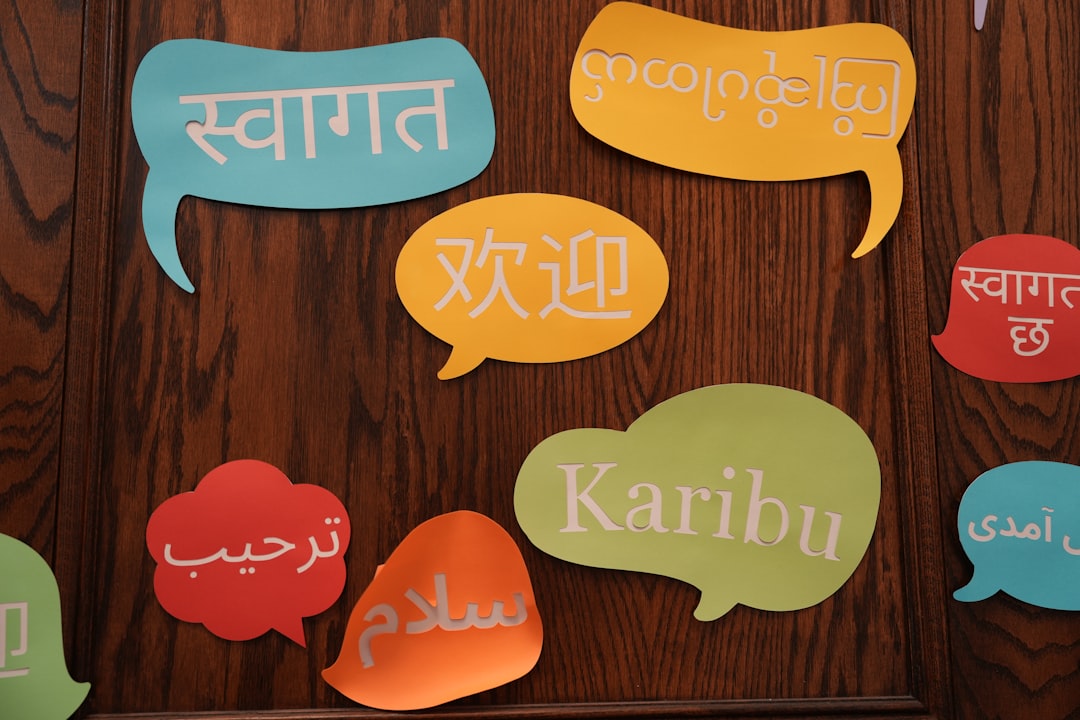
Where to Watch Uzak Şehir with Quality Subtitles
While downloading subtitles is an option, some legal platforms already offer well-synced English subtitles:
- Netflix (if available in your region): Offers professionally translated subtitles.
- PuhuTV or BluTV: These Turkish streaming platforms might offer English subs or at least Turkish subs that can be translated through plugins.
- YouTube Channels: Some official Turkish drama channels upload episodes with accurately translated English subtitles.
Conclusion: Why Subtitles Matter More Than You Think
Subtitles are more than just aids for understanding—they’re the bridge that connects cultures, emotions, and stories. With the right subtitles, Uzak Şehir‘s poignant moments resonate more deeply, its humor hits harder, and its emotion lingers longer.
So, next time you prepare for a subtitled movie night, remember that a little time spent improving subtitle quality can make a world of difference. Grab those subtitles, tune your player, and let Uzak Şehir transport you to a distant city full of drama, beauty, and meaningful storytelling—this time, with no misunderstandings.
Happy viewing!
