In the world of IT support and system administration, there’s a multitude of error codes—some real, some cryptic, and some that toe the line between humor and utility. One of the more infamous examples is the so-called ID10T Error Code. While it’s often used as an inside joke among technical support professionals, understanding its context and implications can shed light on deeper issues regarding communication, user training, and technical documentation.
TLDR: What Is an ID10T Error?
The ID10T Error is a tongue-in-cheek code used by tech support to describe user-related issues—spelling “IDIOT” when read aloud. While not a real, system-generated error code, it’s commonly referenced to highlight user mistakes, especially when caused by a lack of basic understanding. Although humorous in intent, the ID10T code can raise awareness about the importance of user training and empathetic tech support. This article explores what the ID10T Error truly means, where it originates, and how to address the underlying issues respectfully and professionally.
What Is the ID10T Error Code?
The term ID10T Error is a mock error code used by IT professionals to describe problems rooted in human error, rather than hardware or software failures. When written as “ID10T“, it looks like an authentic code but sounds out as the word “idiot” when pronounced aloud—underscoring its tongue-in-cheek nature.
It generally refers to situations where a user might have made an obvious mistake, such as plugging in a keyboard wrong, forgetting to turn on the monitor, or assuming Wi-Fi is broken because Airplane Mode is enabled. The code serves as a humorous shorthand among professionals, but it also highlights a gap in user competence, documentation, or effective onboarding processes.
Where Did the ID10T Error Originate?
Like many IT jokes, the ID10T Error has murky origins but is believed to have emerged in the 1990s during the height of the PC revolution. As more non-technical users began using personal computers at work and home, IT professionals found themselves facing not only technical challenges but also user behaviors that created avoidable issues.
The term gained traction in internal tech support circles and was sometimes written in logs or spoken among colleagues as a code to discreetly communicate that the issue was user-generated. Despite its humorous tone, the term can carry negative connotations and should be used cautiously to avoid offending or insulting end-users.
Common Scenarios Labeled as “ID10T Errors”
While there is no diagnostic test for an ID10T Error, the following are situations commonly associated with the term:
- Power Issues: User forgets to plug the device into an electrical outlet or fails to use the power switch.
- Connectivity Problems: Wi-Fi turned off, Ethernet cable unplugged, or firewall blocking required services without the user’s awareness.
- Keyboard or Mouse Malfunctions: USB peripherals plugged into the wrong port or not plugged in at all.
- Software Confusion: Misinterpreting error messages or clicking the wrong buttons during installation and configuration.
- Printer Troubles: Forgetting to load paper, plug in the printer, or install printer drivers.
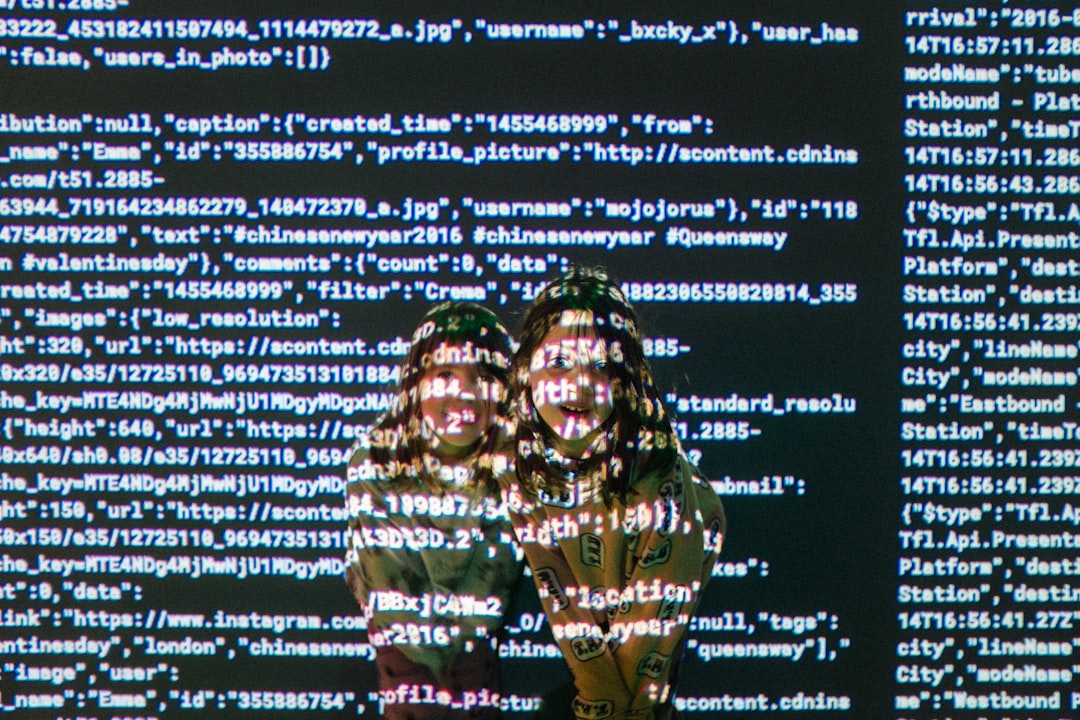
Why the ID10T Error Code Matters
Despite its humorous roots, the ID10T Error shines a light on a genuine concern in the tech support and IT training ecosystem: the disconnect between technology and end-users. It underscores the need for more intuitive interfaces, better training materials, and patient, empathetic support services.
When IT professionals dismiss genuine user confusion as an “ID10T Error,” they risk undermining trust and discouraging users from asking questions in the future. This erosion of user confidence can lead to longer resolution times, increased support tickets, and more significant security risks due to users attempting to solve problems through unreliable means.
How to Resolve an ID10T Error Responsibly
The main way to “resolve” an ID10T Error is through education and improved communication. Below are steps that IT departments and individual professionals can take to reduce these errors and foster healthier user relationships:
1. Improve User Training
Prevention starts with education. Whether during onboarding or through routine training sessions, empower users by teaching them how their systems work.
- Create easy-to-understand, step-by-step guides for common tasks.
- Use screen recordings and visuals to enhance comprehension.
- Include troubleshooting tips in employee manuals or internal wikis.
2. Foster a Supportive Environment
User errors should be treated as learning opportunities for both the user and the IT department.
- Avoid using demeaning language or inside jokes at the user’s expense.
- Offer solutions in a respectful tone that encourages questions and dialogue.
- Recognize that even experienced users can make mistakes under pressure.

3. Develop Smarter Interfaces
Software and hardware developers can alleviate user errors by designing intuitive interfaces that guide users toward correct choices. Consider features such as:
- Context-aware help systems that auto-suggest fixes based on user behavior.
- Smart diagnostics that identify probable misconfigurations and offer corrective actions.
- Tooltips, error hints, and visual cues that direct user attention effectively.
4. Introduce Tiered Support Documentation
Create multiple versions of documentation tailored to different user types:
- Beginner Level: Guides that avoid jargon and explain concepts in plain language.
- Intermediate Level: Walk-throughs that provide more detail for common tasks.
- Advanced Level: Technical documentation for power-users and administrators.
5. Use Humor with Caution
While calling something an “ID10T Error” may elicit laughter among peers, it’s essential to consider if it’s appropriate given the context.
- Keep humorous references internal and never documented in external support notes.
- Be mindful of sarcastic remarks during support calls, as tone and intent may not translate well.
- Remember that what seems funny internally could be perceived as condescending externally.
Real-World Impacts and Misuse
There have been cases where IT staff have used the ID10T label inappropriately, such as in ticketing systems where users could see it, or in official communications. This sort of behavior can lead to disciplinary action, loss of trust, and even legal repercussions if it creates a hostile workplace environment.
On the flip side, some organizations have embraced the ID10T moniker in a more humorous, employee-friendly way—creating internal training courses that joke about the term while teaching users how to avoid basic technical errors. The difference lies in whether the term is used to empower or to ridicule.
Conclusion
The ID10T Error Code may seem like a clever in-joke among techies, but it encapsulates a deeper truth about the digital literacy divide in modern organizations. When treated with sensitivity and used as a catalyst for user education and empathy-driven support, it becomes more than just a jab—it becomes a mirror, reflecting the need for better tools, training, and communication.
Instead of rolling eyes or muttering the word “ID10T,” IT professionals are encouraged to see each user mistake as a puzzle worth solving and an opportunity to build trust, not barriers. In doing so, we move closer to a tech ecosystem where users feel supported—and the dreaded ID10T Error becomes a rare, extinct relic of the past.
