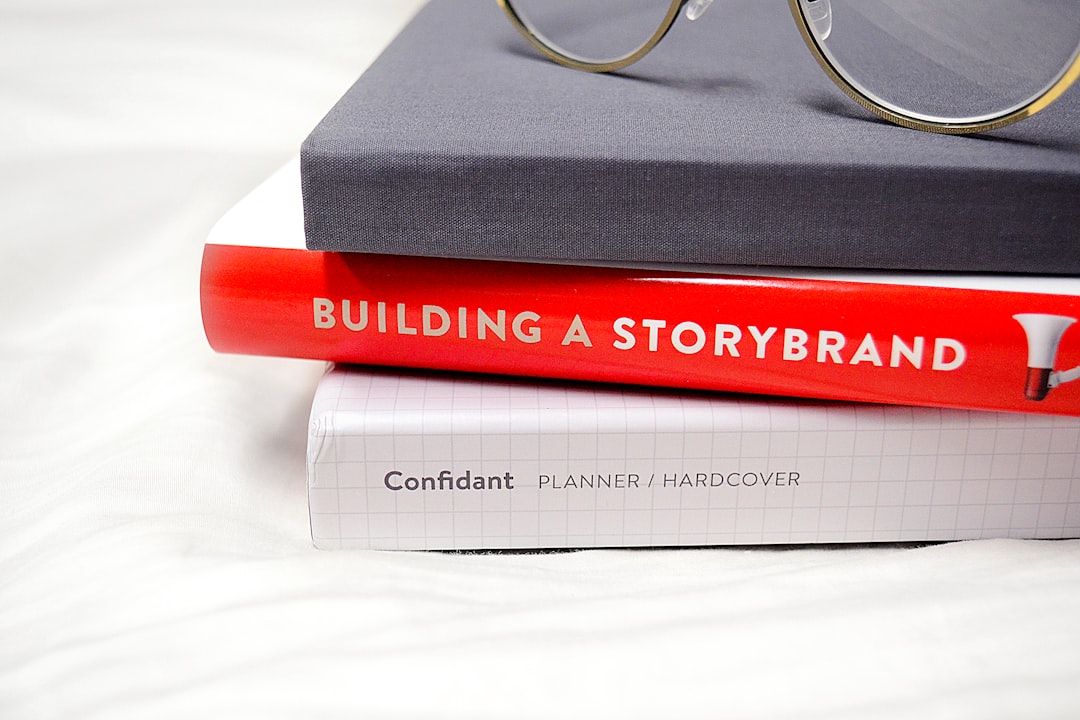Keeping track of when passwords expire is important for security. If you’re using Okta, you might need to get the password expiration date for users. Luckily, Okta Workflows makes this easy!
This guide will show you how to retrieve a user’s password expiration date using Okta Workflows. No coding required!
Why Get a Password Expiration Date?
Knowing when a password expires helps in several ways:
- Proactive notifications – Remind users before their password expires.
- Better security – Ensure users update passwords on time.
- Smoother experience – Reduce support tickets for forgotten passwords.

Steps to Get a Password Expiration Date in Okta Workflows
Follow these simple steps to retrieve the expiration date.
Step 1: Create a New Flow
First, log into Okta Workflows and create a new flow.
- Go to the Flows tab.
- Click + New Flow.
- Give it a name like “Get Password Expiration”.
Step 2: Add the “Read User” Card
Next, you need to pull user details from Okta.
- Click + Add in the flow.
- Search for “Read User”.
- Drag the Read User action into the flow.
- Enter the User ID or get it dynamically.
Step 3: Extract the Password Expiration Date
Now, extract the necessary data.
- Once you have the user info, look for the password object.
- Find the field named passwordChanged and passwordPolicy.
- Use a Calculate Date function to add the expiration period.
Okta stores the date when the password was last changed. By adding the policy’s expiration period, you get the expiration date.

Step 4: Save or Notify Users
You can now decide what to do with the expiration date:
- Store it in a database or a Google Sheet.
- Send an email or Slack message to notify the user.
- Trigger a reminder notification in Okta.
Step 5: Test Your Workflow
Before using it for real users, test the flow.
- Use a test user account.
- Check if the correct expiration date is fetched.
- Verify notifications work.
Conclusion
Retrieving a password expiration date in Okta Workflows is easy! With a few simple steps, you can ensure users get reminders before their passwords expire. This improves security, helps users, and makes IT life easier.
So, why wait? Go ahead and build your Okta Workflow today!