In collaborative environments where scripts are shared and maintained by multiple users, well-commented PowerShell scripts become an invaluable asset. Clear, concise, and informative comments can transform cryptic code into understandable logic, especially when teams with varying levels of PowerShell experience are involved. Whether you’re part of an IT operations team, DevOps squad, or simply managing scripts in a shared repository, effective commenting is crucial for long-term script maintainability and teamwork.
Why Commenting Matters in PowerShell
PowerShell scripts are powerful, but their syntax can often become complex. As scripts grow in size and functionality, understanding the intention behind specific lines or sections becomes increasingly difficult—unless proper comments are provided. Comments serve several purposes:
- Clarify intent: Help others understand why a particular command or logic is used.
- Ease maintenance: Assist in identifying what changes are needed during updates or debugging.
- Accelerate onboarding: Help new team members quickly understand existing scripts.
- Enhance documentation: Act as inline documentation to reduce dependency on external manuals.
Best Practices for Commenting PowerShell Scripts
To maximize the benefits of commenting, consider following these best practices when writing PowerShell scripts:
1. Use Plain Language
Write comments as clearly and simply as possible. Avoid jargon unless it’s universally recognized in your team. Aim to describe the ‘why’ of a command, not just the ‘what’.
# BAD:
# Get host names
Get-Content hosts.txt | ForEach-Object {Invoke-Command -ComputerName $_ -ScriptBlock {...}}
# GOOD:
# Iterate through each hostname listed in hosts.txt and execute a remote command using Invoke-Command
2. Comment by Sections
Divide your script into logical sections and label each one with a header comment. This makes it easier to navigate and maintain.
# ====================== # Importing Required Modules # ====================== Import-Module ActiveDirectory
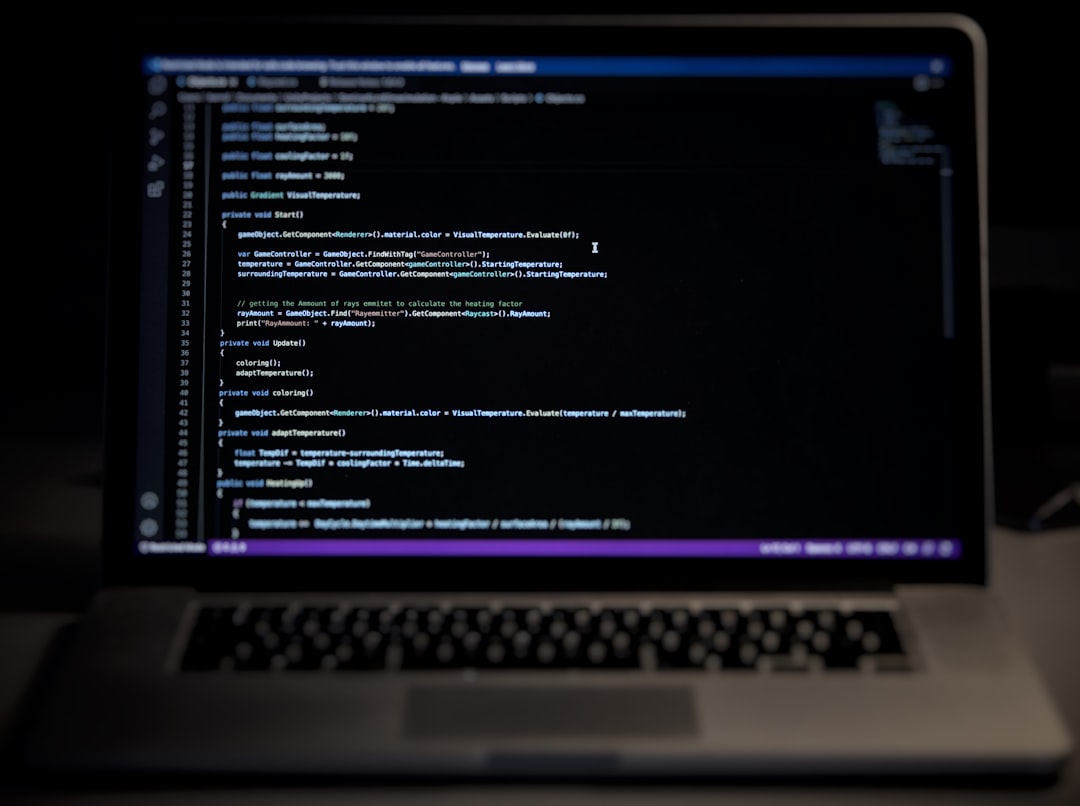
3. Use Inline Comments Sparingly and Wisely
Inline comments can explain specific lines or parameters. However, don’t overuse them—it can clutter the code. Position them after the relevant line using the # symbol.
Copy-Item $source -Destination $backupFolder -Recurse # Perform a recursive backup of the source directory
4. Begin with a Script Header
Every script should start with a block comment acting as a header. This should include:
- Script name
- Description of the script’s purpose
- Author name
- Last updated date
- Instructions for use
5. Update Comments with Code Changes
Stale comments are worse than no comments—they mislead readers. Always revise comments when changing logic or updating scripts. A quick review after editing can save hours of confusion later.
Common Pitfalls to Avoid
- Over-commenting: Cluttering your script with unnecessary comments for obvious lines.
- Using incorrect syntax: In PowerShell, a comment begins with # for single-line and for multi-line comments.
- Assuming context: Avoid assuming that your colleagues will understand your shortcuts or specialized abbreviations.
Conclusion
Effective commenting in PowerShell is more than a courtesy—it’s a best practice that fosters clarity, maintainability, and team collaboration. By adopting structured commenting methods, using section annotations, and maintaining a clear header, developers can ensure their scripts live beyond their original purpose and are easily passed on to others.
FAQ
- Q: What’s the difference between a comment and a script block in PowerShell?
A comment is a note in the code for human readers; it has no effect on execution. A script block is executable code wrapped in curly braces { }. - Q: How do I create multi-line comments in PowerShell?
Use thesyntax to comment across multiple lines. - Q: Should I comment every line of my script?
No. Only comment complex, non-obvious logic or when clarification enhances readability. - Q: Can I generate comments automatically?
Some IDEs and tools offer comment templates, but manual editing is recommended for accuracy. - Q: What’s a good way to ensure consistent commenting across a team?
Establish a commenting standard or coding guideline and enforce it through code reviews.
