Rackspace Email is a popular email hosting solution known for its reliability, security, and ease of use. Many users rely on its features to manage their professional and personal communications efficiently. One common question that arises is whether Rackspace Email has an integrated spell-check feature. This guide will explore the spell-check capabilities of Rackspace Email, how users can enable it, and alternative solutions for ensuring accurate spelling in their emails.
Does Rackspace Email Have a Built-in Spell Check?
Rackspace Email does not have a built-in spell-check feature within its webmail interface. Unlike some other email providers that include an automatic spell-check tool, Rackspace relies on the spell-check functionality provided by the web browser. This means that the accuracy of your spelling will depend largely on the settings and capabilities of the browser you use to access your email.
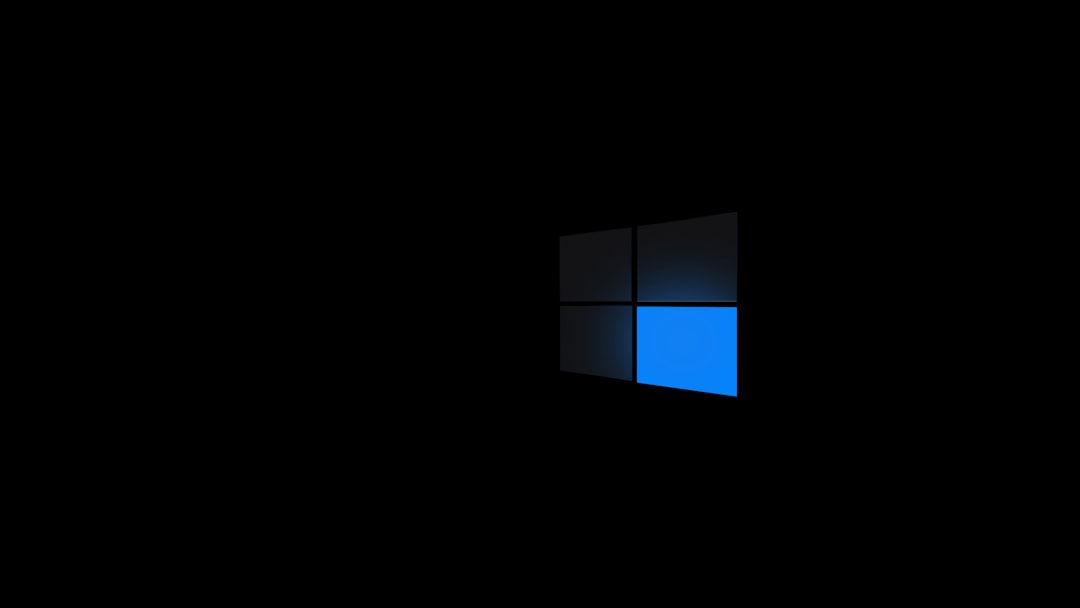
Using Browser-Based Spell Check with Rackspace Email
Since Rackspace Email does not include an internal spell checker, users must rely on the spell-check functionality of their web browser. Most modern browsers, including Google Chrome, Mozilla Firefox, Microsoft Edge, and Apple Safari, have built-in spell-check capabilities. Here’s how you can enable and use them:
Google Chrome
- Open Chrome and click on the three-dot menu in the upper-right corner.
- Go to Settings and scroll down to Languages.
- Under Spell check, enable the feature and choose the preferred language.
- Once enabled, misspelled words in Rackspace Email will be underlined in red.
Mozilla Firefox
- Open Firefox and click on the menu button (three horizontal lines).
- Select Settings and go to the General section.
- Scroll down to Language and Appearance and check the box for Check your spelling as you type.
- Firefox will now underline any spelling errors in Rackspace Email.
Microsoft Edge
- Open Edge and click on the three-dot menu in the upper-right corner.
- Go to Settings and navigate to the Languages section.
- Enable the Check Spelling option for your desired language.
- Spell check will function automatically when composing emails in Rackspace.
Apple Safari
- Open Safari and click on Edit in the menu bar.
- Navigate to Spelling and Grammar and ensure Check Spelling While Typing is enabled.
- Safari will underline misspelled words as you compose emails.
Alternative Spell-Check Solutions
In addition to browser-based spell check, there are other solutions available that can help users ensure their emails are error-free.
Third-Party Extensions
Users who need advanced grammar and spell-checking tools can install browser extensions like Grammarly or LanguageTool. These tools offer real-time corrections, contextual grammar suggestions, and even tone adjustments.
Composing in a Word Processor
For important emails, composing text in a word processor like Microsoft Word or Google Docs before copying it to Rackspace Email can be an effective strategy. These applications feature advanced spelling and grammar tools that identify errors before the content is sent.
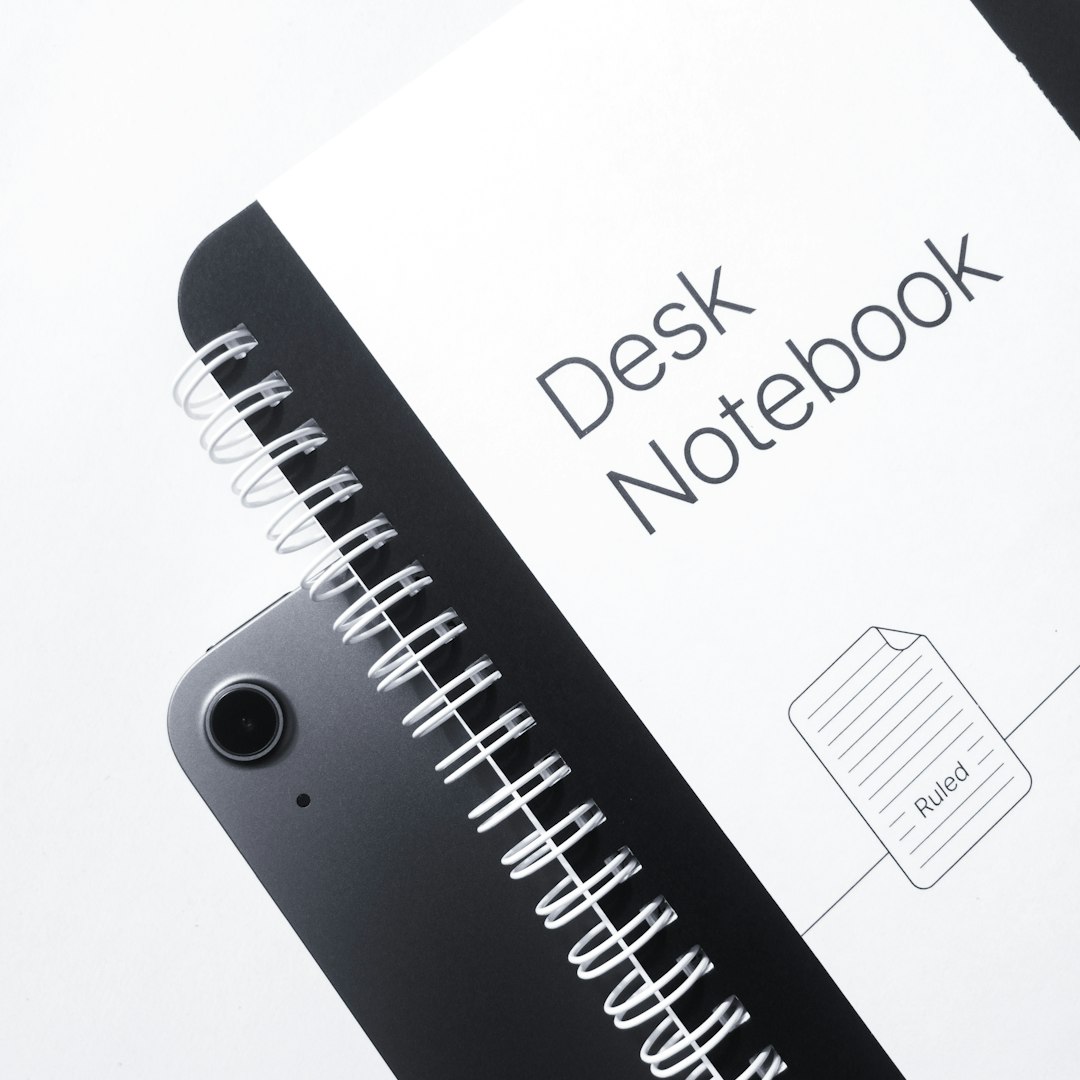
Pros and Cons of Relying on Browser-Based Spell Check
Using a web browser’s spell-check function for Rackspace Email has both advantages and disadvantages.
Pros:
- Automatically checks spelling as you type.
- No additional software or setup required.
- Works across multiple platforms and devices.
Cons:
- Limited to spell check and does not offer grammar suggestions.
- May not work properly if browser settings are incorrect.
- Not as advanced as dedicated writing tools like Grammarly.
Final Thoughts
While Rackspace Email itself does not have an internal spell-check feature, users can rely on their web browser’s built-in spell check or third-party tools to ensure spelling accuracy. By enabling spell checking in their preferred browser, using extensions like Grammarly, or composing messages in an external editor first, users can minimize errors and maintain professional communication.
By implementing these strategies, Rackspace Email users can ensure that their emails are clear, accurate, and professional, even without an integrated spell-check tool.
