Watching a gripping film or series on Amazon Prime Video shouldn’t be a frustrating experience — but for many viewers, delayed subtitles have turned immersive entertainment into a test of patience. Subtitles that appear a few seconds too late can break rhythm, ruin punchlines, and confuse vital plot points, especially for non-native speakers or hearing-impaired viewers. The good news? There’s a fix: sync offset adjustments.
TL;DR (Too Long; Didn’t Read)
Amazon Prime Video users have increasingly encountered issues with subtitles appearing a few seconds late, making it difficult to follow content accurately. This lag impacts overall viewing quality, especially for international and hearing-impaired audiences. However, an effective solution exists in the form of adjusting sync offset settings either directly within devices or using external media players with subtitle delay features. Getting subtitles aligned properly with the dialogue can be a simple yet significant enhancement to your streaming experience.
Where the Problem Begins: Subtitles Out of Sync
Subtitles play a critical role in enhancing accessibility and understanding for viewers across the globe. But when subtitles consistently lag behind spoken dialogue by 1–3 seconds, the experience can become frustrating. Such issues have been widely reported on Amazon Prime Video, particularly over the last several years.
Commonly, users report that:
- The subtitles consistently appear late by approximately 2-3 seconds.
- This latency occurs across various devices including Smart TVs, Firesticks, laptops, and gaming consoles.
- The delay partially depends on the specific title being streamed and may vary from episode to episode.
Although Amazon frequently updates its platform’s playback engines and subtitle systems, inconsistencies still sneak past these improvements. But why does this happen?
Understanding Subtitle Lag: Possible Causes
Subtitle delays can be caused by multiple factors:
- Encoding discrepancies: The timing of subtitles may be misaligned due to poor encoding in the media file itself.
- Software buffering: Streaming relies on buffering segments, and subtle lags in loading might misalign captions.
- External language packs: Sometimes external subtitle files are overlaid, resulting in mismatches.
- Device limitations: Older hardware or TVs without updated software may delay subtitle rendering.
In many cases, determining the exact source of the lag is difficult without backend access, which average users don’t have. Luckily, there are accessible fixes.
The Game-Changer: Sync Offset Adjustments
One of the most effective remedies for subtitle timing issues is the use of a “subtitle sync offset” setting. This allows viewers to manually set subtitles to appear slightly earlier or later, correcting the delay and improving the experience in real-time.
Here’s how this adjustment works:
- Users set a delay time (positive or negative, in milliseconds or seconds).
- This offset is applied to all subtitles during playback.
- The dialogue and text eventually sync, eliminating the frustration of late captions.

How to Adjust Subtitle Sync on Various Devices
If you regularly watch Amazon Prime Video, here’s how to apply subtitle sync fixes on different platforms.
1. On a Smart TV (Samsung, LG, Sony)
Smart TVs typically lack native sync options for Prime Video. However, some workarounds include:
- Switching devices: Using a streaming stick like an Amazon Fire TV Stick or Apple TV that supports subtitle adjustment.
- Changing playback settings: Some TV models support subtitle adjustments under “Accessibility” settings.
2. On a PC or Laptop
Watching Prime Video via your web browser can also suffer subtitle lag, but here it’s easier to fix:
- Use third-party software like VLC Media Player if you’re streaming through downloads or external media.
- Browser Extensions: Add-ons like “Substital” for Chrome and Firefox enable subtitle sync with live streaming services like Amazon Prime Video.
3. On Amazon Fire TV
Fire TV users can tackle the problem using developer options or downloading apps that offer subtitle synchronization. Additionally, Prime Video updates sometimes include fixes, so keeping the app updated is key.
4. External Devices (Chromecast, Apple TV, etc.)
Devices like Chromecast and Apple TV may need workarounds through external media servers or apps that support subtitle sync, such as Plex or Kodi.
Subtitle Offset in Practice: Real-World Application
To give you a sense of how simple it can be, let’s walk through an example of using VLC Media Player to sync delayed subtitles:
- Open the desired video file in VLC.
- Load subtitles (SRT or embedded).
- Go to Tools > Track Synchronization.
- Adjust the “Subtitle Track Synchronization” value by entering a negative offset (e.g., -2.5 seconds if subtitles are appearing late).
- Play the video and fine-tune until dialogue and text match.
This process is especially helpful when you download episodes or movies and watch them offline.
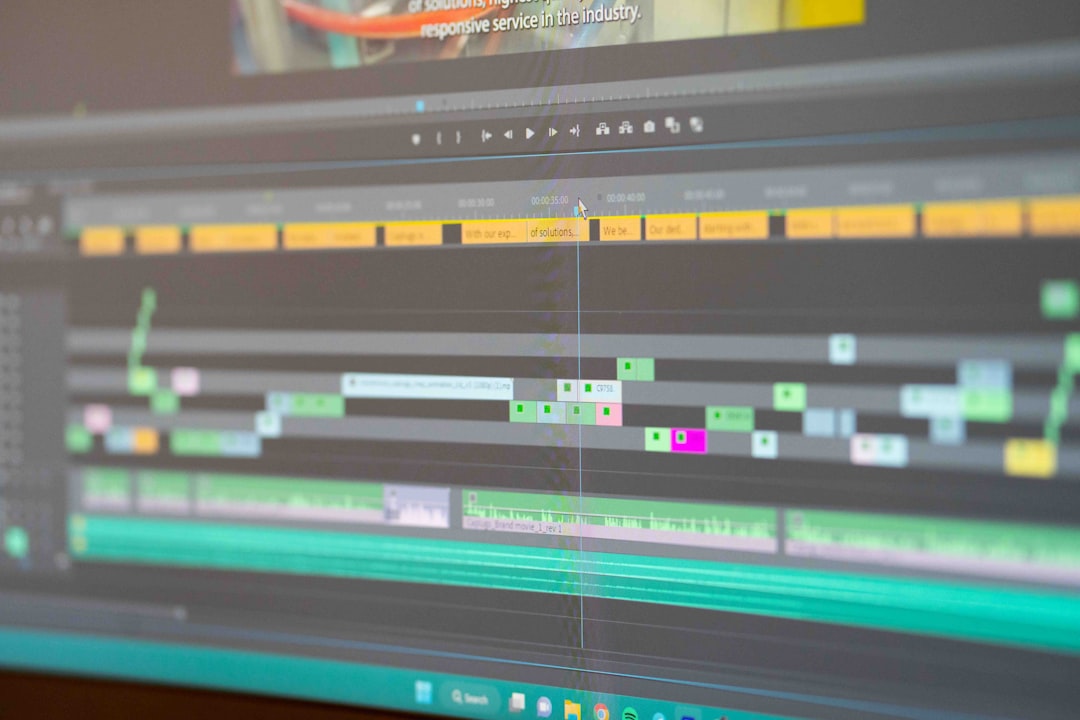
Future Fixes: Is Amazon Working on This?
Amazon is certainly aware that subtitle synchronization is a widespread issue. Occasionally, firmware and app updates aim to remove such bugs. However, the challenge lies in the variable delivery infrastructure, different playback devices, and regional subtitle versions.
Amazon has not yet provided a universal subtitle offset feature across its platform — a surprisingly absent tool, given its importance. Until such functionality is included natively, viewers will need to rely on adjustments made through compatible devices or apps.
Pro Tips to Improve Subtitle Accuracy
If you’re battling subtitle delays, consider these additional strategies:
- Always install updates for your device and the Prime Video app.
- Reset your streaming device if subtitle delay starts suddenly. Temporary cache issues can cause buffering problems.
- Use alternative audio languages: Sometimes English subtitles work better with English audio vs. dubbed audio tracks.
- Consider using external subtitles (.SRT files) through media players; these allow full timing control.
Conclusion: Syncing Up for Smoother Streaming
Experiencing delayed subtitles on Amazon Prime Video doesn’t have to mean enduring slow-burning annoyance. With the right know-how—particularly the subtitle sync offset fix—you can restore harmony between dialogue and text and finally enjoy the content the way it was meant to be watched.
Until Amazon introduces more robust subtitle management tools directly into its platform, these syncing strategies provide a reliable workaround. Whether you’re watching a suspenseful drama, a fast-paced action film, or a foreign-language series, timely subtitles make all the difference.
