Creating a logo that looks sharp, memorable, and fully functional at both 24 px and 2400 px is one of the greatest tests of smart design. Logos need to perform consistently across a staggering range of contexts — tiny app icons, favicons, and avatar circles on one end; and billboards, signage, and high-res brand collateral on the other. Getting it right is not just a matter of art — it’s a fusion of strategy, simplicity, and technical optimization.
TL;DR: A successful logo at both 24 px and 2400 px sizes requires simplicity, strong shapes, and scalability. Avoid intricate details that lose clarity when scaled down. Use a vector format, test on various backgrounds, and ensure it works well in monochrome. Build with modularity in mind — consider logo variations for ultra-small use cases.
Why Size Matters in Logo Design
Logos are no longer confined to letterheads and storefronts. They’re splashed across websites, mobile apps, social media avatars, and even browser tabs. That means your logo must be pixel-perfect at both extremes of scale — one that is sharp and readable at 24 px for favicons and punchy and detailed for a 2400 px presentation slide or mural print.
A logo that fails to scale either becomes:
- Too cluttered or unreadable at small sizes
- Too bland or overly simplified when viewed in large formats
Therefore, designers must learn to balance clarity, visual weight, and versatility. It calls for critical design thinking and technical fluency.
1. Keep It Simple (But Thoughtful)
The golden rule of scalable logo design is: simplicity. If a logo has too many strokes, thin lines, heavy text, or micro elements, it will likely fall apart at 24 px. Opt for bold, clear forms that communicate instantly. Think of iconic logos like Nike, Apple, or Twitter — they’re all extremely simple but heavily impactful.
To achieve this:
- Strip down your design to the essential shapes and lines.
- Avoid gradients and fine textures that won’t render at small sizes.
- Test usability at all sizes early in the process.
Pro tip: Try squinting at your logo or viewing it from a distance. If it’s still recognizable, you’re on the right path.
2. Design in Vector Format
Always start your logo in a vector-based design tool such as Adobe Illustrator, Affinity Designer, or Figma. Vector graphics scale cleanly without becoming pixelated, which is vital for a logo that will be deployed across different mediums.
Benefits of vector design:
- Infinite scalability without loss of resolution
- Easier to adjust shapes and proportions for different use cases
- Simplified export to raster formats (PNG, JPG) in various sizes
Export formats might include:
- SVG for websites and digital platforms
- PDF for print and presentations
- PNG for transparency and bitmap usage
3. Build a Responsive Logo System
Sometimes a single logo design can’t do it all. That’s where the idea of a responsive logo system comes in. It involves building different variations of a logo for different contexts rather than just scaling the same logo up or down.
Common variations include:
- Full logo with icon and wordmark (for large screens, marketing)
- Icon-only logo, usually the symbol (for apps, favicons)
- Stacked vs. horizontal versions to fit different aspect ratios
Having a modular identity system helps ensure your visual brand remains consistent while being highly adaptable.
4. Use Geometric Simplicity
One of the most effective techniques for scalability is using geometry-based design. Strong geometric forms hold clarity and balance across sizes, with minimal distortion. Whether you’re thinking circles, squares, or triangles, these shapes maintain their integrity even when shrunk down.
Brands like Mastercard and Microsoft use this principle to great effectiveness — relying on symmetry, balance, and recurring geometric patterns.
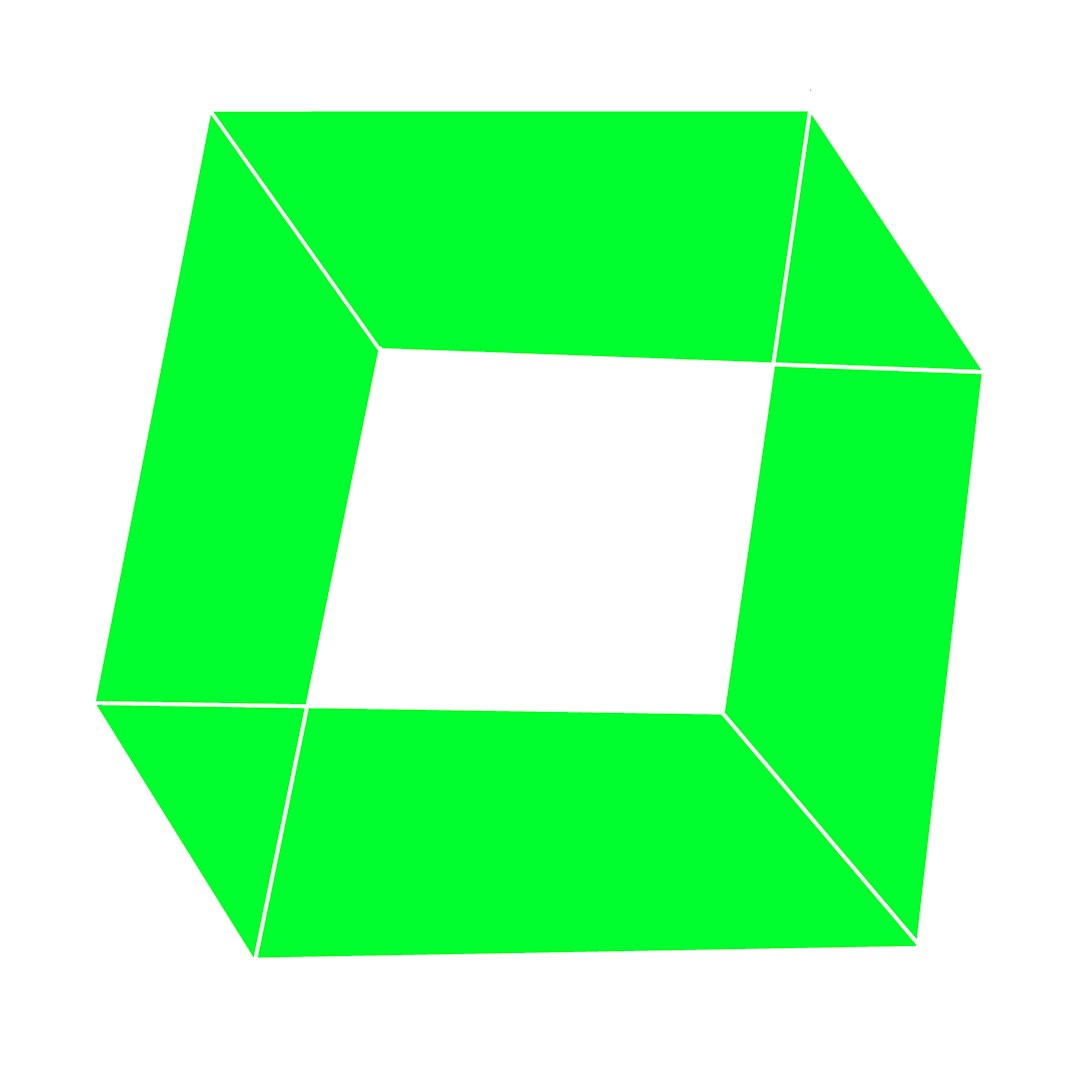
5. Watch Your Stroke Weights
Fine lines and thin strokes may work beautifully in print or large sizes, but they can disappear altogether at smaller dimensions. Make sure every line and element in your logo has enough heft to remain legible when scaled down.
Consider conducting a stroke stress test:
- Export your logo at 24 px, 48 px, and 96 px
- Print or zoom the exports, then analyze every line and detail
- Adjust stroke weights as needed to maintain visibility and balance
6. Avoid Over-Reliance on Text
A great logo should stand on its own, regardless of the typeface. Text, especially detailed or small font styles, becomes very hard to read at smaller sizes.
That doesn’t mean you shouldn’t use type, but it does mean:
- Choose bold, legible fonts that scale well
- Use capital letters sparingly unless they’re highly readable
- Create a type-free version for micro-sizes
In fact, plenty of logos like Instagram or Dropbox have well-known icons that act as stand-ins for their full wordmarks.
7. Test in Monochrome and Across Backgrounds
Before finalizing your logo, test it in black and white, in grayscale, and across light and dark backgrounds. A logo that only works in full color is limited and may fail in many production contexts.
- Use high-contrast versions for accessibility
- Test transparent background versions for digital use
- Develop alternative lockups for different platform color schemes
8. Always Preview at 24 px
The acid test for any logo’s scalability is this: drop it into a 24×24 px canvas, just like a favicon, and see how it holds up. Does the main symbol remain clear? Are shadow effects, gradients, or type details becoming murky? If yes — simplify further.
You can create a real-world test setup by viewing the logo:
- As a favicon in a browser tab
- As an app icon on a mobile home screen
- Inside a small button or avatar circle
Final Thoughts
Designing a logo that performs effortlessly between 24 px and 2400 px is both a challenge and an opportunity. Minimalist thinking, enhanced by vector precision and strategic variation, paves the way to a mark that expresses your brand at every touchpoint. Remember — scalability isn’t an afterthought; it should shape your entire design process from the beginning.
FAQ
What is the ideal file format for a scalable logo?
SVG is the best format for scalable logos used on web platforms, as it retains resolution at all sizes. PDF is preferable for print, while PNG can be used for bitmapped displays or presentations.
Can I just resize a large logo to a small size?
Technically yes, but stylistically and legibly, no. Details can be lost, spacing can get tight, and text can become unreadable. Instead, create simplified variants for smaller sizes.
How small is too small for a logo?
Generally, 16 px is the absolute minimum for a logo to remain somewhat visible — think browser favicons. For optimum clarity, 24 px is a recommended baseline for minimal usage.
Should my logo always include text?
Not necessarily. Many iconic brands use symbols or initials as standalone logos in small spaces. It’s often smart to have both a full logo (text + icon) and a simplified icon-only version.
