Finding innovative and powerful tools to support student learning and reading engagement has never been more important. One exceptional tool rising in popularity among schools and libraries is Sora by OverDrive. As a student reading app designed specifically for educational environments, Sora offers a range of intuitive features that make reading more accessible, enjoyable, and effective for students of all ages.
From a user-friendly interface to smart integrations with school systems, Sora promotes active learning and a lifelong love for reading. In this article, we will dive into the top features of Sora Library that enhance learning and cultivate stronger reading habits in students.
1. Easy Access to Thousands of Books
One of Sora’s most praised features is how effortlessly it provides students with a vast collection of ebooks and audiobooks. Whether young learners are reading for pleasure, working on an assignment, or exploring a new language, Sora connects them instantly to thousands of age-appropriate titles curated by teachers and librarians.
- Customizable collections curated by educators for relevance and reading level
- Simultaneous usage for whole-class reads without waiting lists
- Search filters by genre, AR level, Lexile measure, and more
This accessibility ensures that students always have something engaging to read — anywhere, anytime.
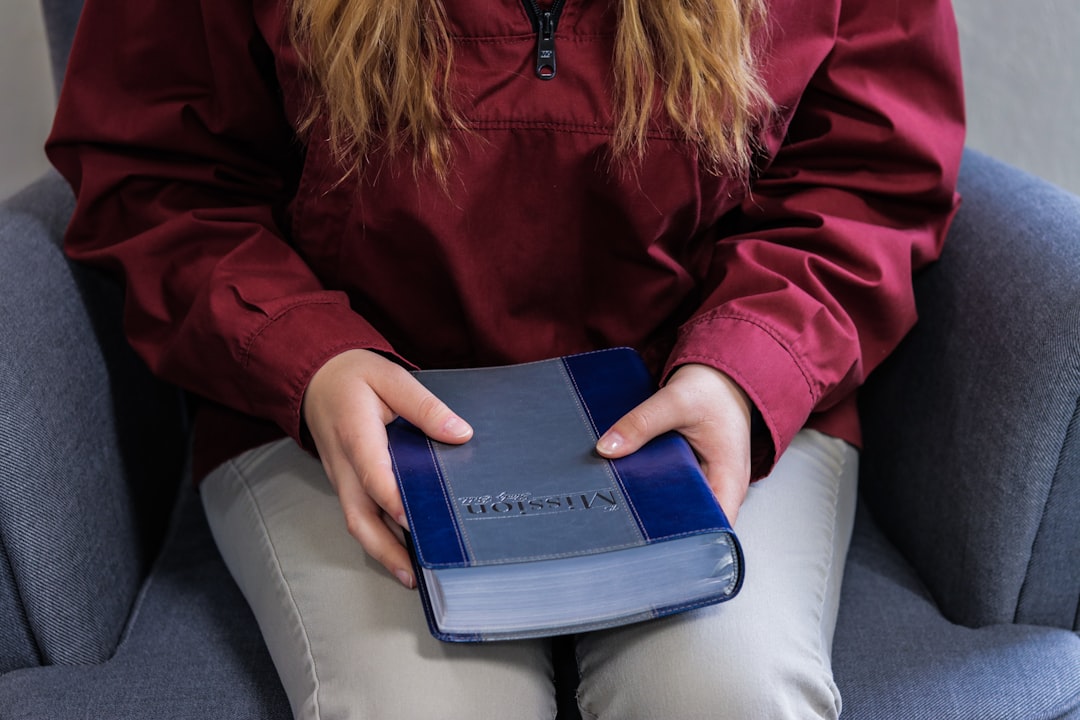
2. Seamless Integration with School Systems
Sora supports a variety of single sign-on solutions like Google Classroom, Clever, and ClassLink, making it incredibly simple to log in and remain connected throughout the school day. This smooth integration fosters a learning environment where less time is spent logging in and more time is spent learning.
Benefits:
- Students access their reading accounts using existing school credentials
- Learning and reading can continue without interruptions from technical hassles
- Teachers can assign books and monitor student progress seamlessly
This feature makes Sora a perfect fit for blended and remote learning environments, where easy digital access to resources is vital.
3. Reading Tools That Support Comprehension
To foster deeper comprehension and active engagement, Sora is equipped with built-in tools that go beyond simple reading. These tools enhance reading by making it easier for students to interact with the text and retain what they read.
- Highlighting: Students can mark important text or vocabulary for reference and discussion
- Annotations: The app allows students to write notes directly in the text
- Dictionary Integration: Easily look up the definition of challenging words in-line
- Translations: Built-in language tools help English Language Learners understand content better
The ability to annotate and define new words in real-time helps students actively participate in their own learning journey.
4. Gamification to Boost Motivation
Gamification is a powerful motivator, and Sora masterfully incorporates game-like elements without distracting from the reading experience. By implementing reading achievements and virtual badges, Sora encourages regular engagement with books.
Engagement Features Include:
- Badges for milestones like “First Book Finished” or “New Genre Explored”
- Reading stats such as time spent reading and number of books completed
- Leaderboards that promote a sense of community and friendly competition
These features make reading a fun, rewarding experience—even for reluctant readers.
5. Personalized Reading Experience
Personalization is at the core of what makes the Sora experience enjoyable. Students are empowered to create a reading journey that suits their preferences, learning needs, and goals.
- Adjustable font size and background colors for improved readability
- OpenDyslexic font option to help students with dyslexia
- Audio speed settings in audiobooks for better listening comprehension
By giving students control over how they consume content, Sora ensures that all learners—regardless of learning differences—can enjoy books without barriers.
6. Teacher and Librarian Dashboard Tools
Sora isn’t just a student tool—it’s also designed with educators in mind. With its extensive dashboard features, educators can manage digital library collections, assign titles, and track student progress in real-time—making it a comprehensive reading management tool.
Teacher Tools Include:
- Assigning books to individuals or entire classes
- Monitoring what books students are reading and for how long
- Tracking reading levels and measuring engagement
These insights guide instructional strategy and foster a more data-informed approach to literacy intervention and growth.
7. Offline Access and Multi-Device Support
Learning doesn’t stop when there’s no internet. Sora allows books to be downloaded for offline reading, ensuring that students without constant Wi-Fi access can continue learning outside of school. Also, the app is supported across all major devices, including Chromebooks, tablets, smartphones, and desktops.
Key Benefits Include:
- No Wi-Fi? No problem—download titles and read offline
- Sync across devices—start on one and pick up where you left off on another
- Access to learning even during transportation, travel, or home downtime
8. Audiobooks for Diverse Learning Styles
Sora’s robust audiobook selection is perfect for auditory learners and students who may struggle with traditional reading. Audiobooks support fluency, comprehension, and exposure to new vocabulary in a format that some students find more approachable and enjoyable.
Teachers and parents can also incorporate audiobooks into reading instruction, encouraging students to read along with the narration, thereby reinforcing pronunciation and language structure.

9. Multilingual Selection and Accessibility
Inclusivity is another strength of Sora. With multilingual book offerings and multiple accessibility features, it ensures that all students—regardless of language background or ability—can find something to read and enjoy.
Accessibility Features:
- Titles available in dozens of languages including Spanish, French, and Mandarin
- Read-alongs for early readers and English Language Learners
- Screen reader compatibility and adjustable display settings
Sora opens up the reading universe to a diverse array of learners, promoting equity in literacy.
Conclusion: A New Chapter in Digital Learning
The educational landscape continues to evolve, and tools like Sora lead the charge in making reading a more personalized, engaging, and effective experience. With its thoughtful design, expansive library, and educator-friendly tools, Sora transcends the idea of just being a digital bookshelf. It’s a platform for literacy development, student empowerment, and a gateway to lifelong learning.
With Sora in their digital toolkit, schools empower students to read more, read better, and most importantly—enjoy the magic of books.
