We’ve all been there. You’re scrolling Etsy, looking at cute things you probably don’t need but really, really want. Suddenly, you click “Buy,” and… oops. Changed your mind? Don’t panic! Canceling an Etsy order is totally possible. But there’s a right way to do it. Let’s walk through this together in a fun and simple way.
First Things First — Can You Cancel an Etsy Order?
Here’s the deal. Etsy is full of independent sellers — not big warehouses. So your ability to cancel depends on:
- What the seller allows
- How fast you act
- Whether the item has already shipped
If the seller hasn’t shipped your order yet, there’s a good chance you can cancel. But if it’s already on the way or if it’s a custom item, things may get tricky.
Step-by-Step: How to Cancel an Etsy Order
Okay, here comes the good stuff. Follow these steps and you’ll be golden:
Step 1: Log In to Your Etsy Account
Open the Etsy website or app. Log in with your email and password.
Step 2: Head to “Purchases and Reviews”
Click your profile icon in the top right corner. Then go to Purchases and Reviews. Here you’ll see every order you’ve made.
Step 3: Find the Order You Want to Cancel
Scroll down until you find the order you’re trying to cancel. Click on it. Is it marked as “Not Shipped Yet”? Great! You might be able to cancel it.
Step 4: Contact the Seller
This is the most important step. You need to ask the seller to cancel the order.
Click the “Help with order” button next to the item. Then click “Message seller.”
Send a polite message, something like:
Hi there! I just ordered [item name], but I’d like to cancel if possible. It hasn’t shipped yet. Could you cancel the order for me? Thanks so much!
Once you send that message, it’s up to the seller. They might say yes right away, or they might respond with more questions.
Step 5: Wait for Confirmation
If the seller agrees, they will cancel the order through Etsy. You’ll get an email confirming the cancellation. Your refund will process shortly after.
Done and done!
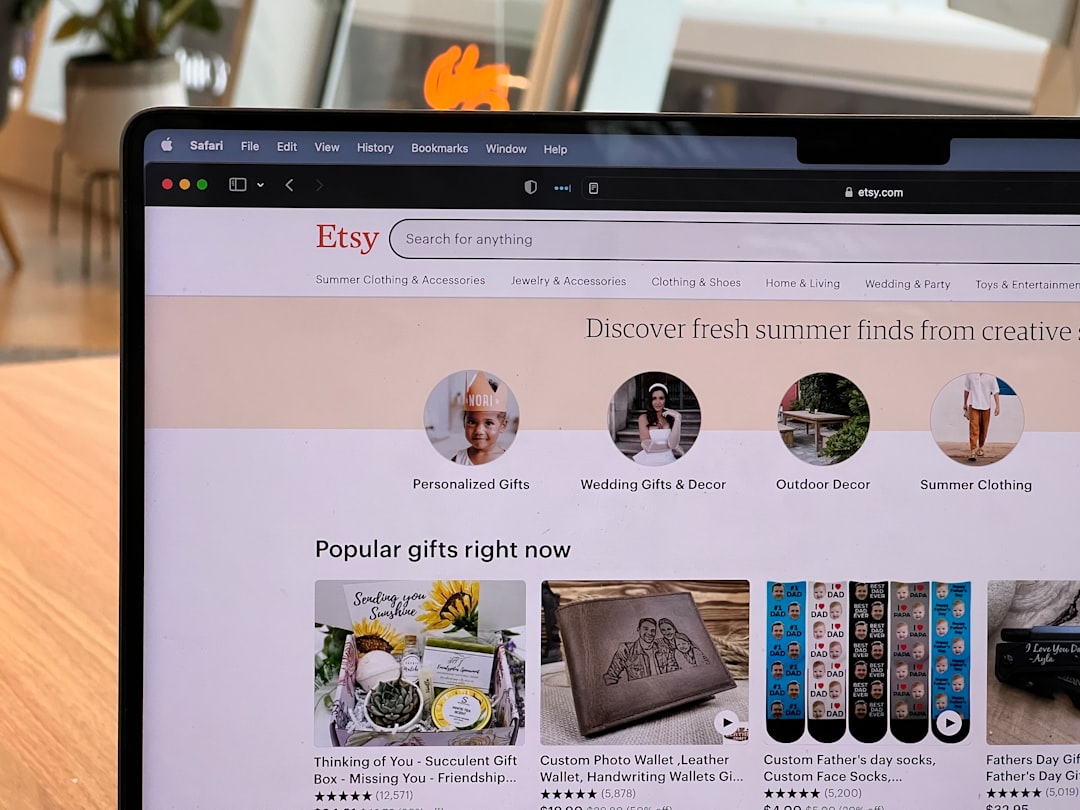
What If the Seller Says No?
Sad face. But don’t worry — all hope is not lost.
If your order has already shipped, the seller probably won’t cancel. Some also can’t cancel if it’s a custom or made-to-order item.
In That Case, Try These:
- Return the item once it arrives (only possible if the seller allows returns)
- Resell the item or gift it to someone
- Leave a review politely explaining your experience (helpful for others!)
It’s also worth checking the listing page — some sellers explain their cancelation policies clearly up front.
Cancelation for Digital and Custom Orders
Digital downloads (like planner pages, artwork, or e-books) are a different story.
Once you download the file — it’s yours. That’s why most digital purchases cannot be canceled or refunded. If you made a mistake though, reach out to the seller. You might get lucky with a helpful human!
Custom items (like name necklaces or portraits) can’t always be canceled either, especially once production has started. But again, polite communication goes a long way.

Pro Tips to Avoid Needing to Cancel
Canceling is okay, but avoiding the oopsie is even better. Try these helpful tips when shopping on Etsy:
- Read the listing carefully. Know the size, color, and shipping time.
- Ask questions before you buy. Sellers are friendly!
- Sleep on it before checking out. No rush, friend.
A few extra minutes can save you cancelation drama later.
What Happens After You Cancel?
Once your order is canceled:
- You’ll get an email confirmation
- Your payment will be refunded to the original payment method (usually within 3–7 business days)
- The order will be marked as “Canceled” in your account
Remember, it might take a little time depending on your bank or payment provider. Keep an eye out.
Canceling as a Guest (No Account)?
Wait, you checked out without an Etsy account? No problem.
Find the email receipt from Etsy. Open it, and click “View Your Order.”
From there, click “Message Seller” to politely request a cancelation. Just like regular account holders, they’ll handle it from there.
Quick Recap — The Cancelation Checklist
- Log in to your Etsy account
- Go to “Purchases and Reviews”
- Click “Help with Order” and message the seller
- Wait for confirmation from the seller
- Refund is processed after cancelation
Simple, right?
When to Reach Out to Etsy Support
If you’ve contacted the seller and haven’t heard back in more than 48 hours, it’s time to bring in the reinforcements.
Here’s how to contact Etsy:
- Go to Etsy Help Center – help.etsy.com
- Click on “Contact Support”
- Choose your order and issue
- Send a message or request help from Etsy directly
Etsy is usually pretty good about making things right.
Wrap-Up: Don’t Sweat It
Canceling an Etsy order isn’t the end of the world. It happens. The important part is acting quickly and being kind about it. Sellers are people too (amazingly creative ones at that!), and a little kindness goes a long way.
So, whether you just had buyer’s remorse or clicked too fast — you’ve got this!
Now go shop smart and stress less. 🎉
