Animation has gone through a big transformation thanks to AI. In 2025, there are many tools out there that make creating animations faster and easier. One of the most popular tools today is Animate AI Pro. But how does it compare with other AI animation tools? Let’s dive into it and find out.
What is Animate AI Pro?
Animate AI Pro is an AI-powered animation software. It helps artists, animators, and even beginners create dynamic animations without needing to draw frame by frame. Just give it some commands or upload basic assets, and it does all the magic.
Some say it’s like having a full studio in your laptop!
Why AI Animation Tools Are a Big Deal
Before comparing tools, let’s understand why AI is so useful in animation:
- Faster workflows: AI can automate many tasks.
- Lower costs: You don’t need a huge team.
- More creativity: AI brings new ideas and suggestions.
- No need to be a pro animator: Anyone can start animating now.
Now that we know why these tools are popular, let’s look at how Animate AI Pro stacks up against the competition.
The Main Contenders in 2025
Here are some of the top AI animation tools in 2025:
- Animate AI Pro – The star of the show!
- Movix Studio – A favorite among YouTubers.
- DreamFrame AI – Great for stylized, artsy animations.
- QuickToon – Known for speed and simplicity.
- AutoMotion FX – Offers powerful motion graphics.

Ease of Use
When it comes to ease of use, Animate AI Pro wins points for its sleek interface. It has:
- A drag-and-drop timeline
- Natural language scripting (like telling it “make the cat jump”)
- Helpful tutorials and AI-powered prompts
QuickToon is also beginner-friendly but has fewer advanced features. It’s great if you just need simple scenes quickly.
Movix Studio, on the other hand, has a steeper learning curve. But once you get it, it’s fantastic for character animation.
Animation Quality
This is where things get interesting. Let’s break it down:
- Animate AI Pro: Offers high-res animations with fluid character motion.
- DreamFrame AI: Best for artistic and painted looks, not realism.
- AutoMotion FX: Excellent for typography and motion graphics, not so much for cartoons.
- Movix Studio: Good for cartoon styles and storytelling content.
If you’re creating a short film or a polished commercial, Animate AI Pro is hard to beat when it comes to visual finesse.
Voice and Lip Sync
A lot of animations now include voiceovers. Matching mouth movement can be tricky. This is where AI helps big time.
Animate AI Pro uses speech analysis to automatically sync lip movement. It supports dozens of languages too.
Movix Studio does a great job here as well. It even detects emotion in speech to make expressions match.
QuickToon only has basic lip sync tools, while DreamFrame AI relies more on the user to get it right.
Custom Character Creation
Want to design your own hero or villain? Here’s how the tools compare:
- Animate AI Pro: Has a character generator with style sliders (realistic, cartoon, robotic, etc).
- Movix Studio: Offers a powerful puppet editor with rigging tools.
- DreamFrame AI: Great for generating beautiful, unique illustrations, but not fully rigged.
- QuickToon: Limited customization. Good for quick avatars, not detailed characters.
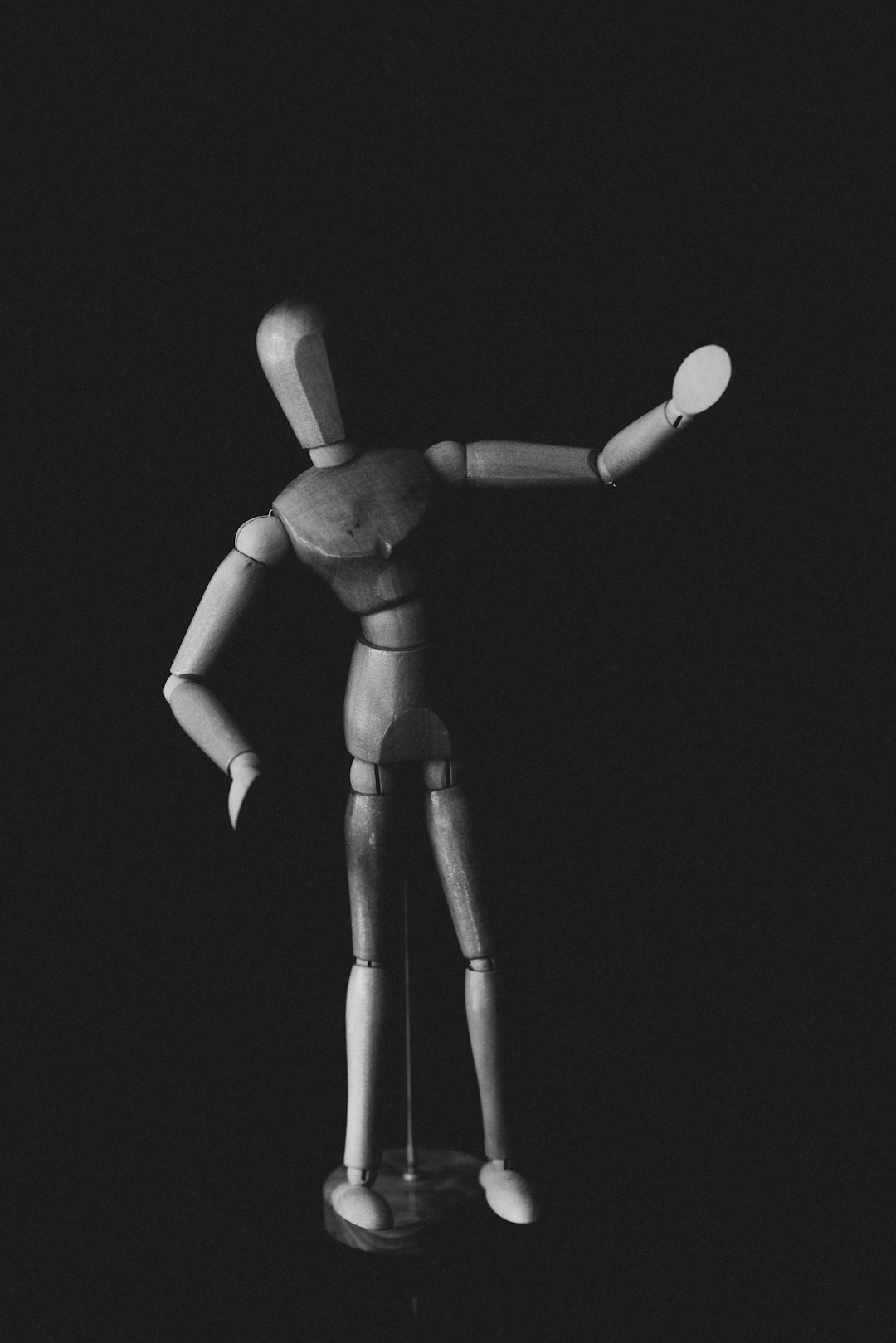
Working with Storyboards and Scripts
Another cool feature in 2025 AI tools is converting scripts into animations. This is called script-to-scene automation.
Animate AI Pro reads your script and builds a full storyboard. It even suggests camera angles and zooms.
Movix Studio has something similar, but you need to fine-tune it more.
QuickToon focuses more on visual scenes than script parsing, and DreamFrame AI doesn’t have this feature yet.
Export Options
You’ve made a great animation. What now?
Animate AI Pro offers export in all common formats: MP4, GIF, WebM, and direct YouTube upload. You can even export project files to collaborate with other users.
QuickToon is the fastest at exporting but supports fewer formats.
Movix Studio has more complex renders but takes longer.
Collaboration Tools
Team projects are easier when tools support real-time work.
Animate AI Pro has cloud collaboration built-in. You can assign parts of a scene to teammates and work at the same time.
DreamFrame AI doesn’t have much here—it’s more solo-artist focused.
Movix Studio offers team dashboards but not real-time editing.
AI-Powered Suggestions
A really fun feature! This is where AI becomes your creative sidekick.
While working, Animate AI Pro can suggest:
- Alternative camera angles
- Funny reactions or expressions
- Background music that fits the mood
Movix Studio also helps with scene pacing and backdrops.
DreamFrame AI is more visual than smart—it focuses on style, not storytelling suggestions.
Pricing
Here’s a quick look at what these tools cost in 2025:
- Animate AI Pro: $29/month, or $249/year
- Movix Studio: $20/month, with extra charges for advanced exports
- QuickToon: $12/month, best for students and hobbyists
- DreamFrame AI: $35/month, includes high-res style packs
While not the cheapest, Animate AI Pro gives a lot of value for serious creators.
Final Thoughts
Animate AI Pro stands out because it offers a mix of power, simplicity, and smart AI. Whether you are a newbie making your first animation or a pro creating a commercial, it adapts well to your needs.
Choose Animate AI Pro if you want:
- High-quality animation
- Powerful features
- Smart, AI-enhanced workflows
But if you’re a hobbyist or student on a tight budget, QuickToon might be better. For emotional storytelling, Movix Studio is a strong pick. And for jaw-dropping visual style, DreamFrame AI leads the way.
No matter which one you choose, the world of AI animation in 2025 is full of exciting options!
