When considering tools for professional audio editing, software options like Pro Tools, Adobe Audition, and Logic Pro often dominate the conversation. However, some users wonder whether a more lightweight and widely available application—like a cone media player—can serve as a substitute for professional audio editing tools. Cone media players like VLC are versatile, free, and support a wide variety of audio and video formats, but are they up to the task for serious audio production?
Let’s dive deep into the capabilities and limitations of cone media players and see where they stand in the realm of professional audio editing.
Understanding What Cone Media Players Are
Cone media players, like the popular VLC Media Player, are open-source multimedia software platforms designed primarily for media playback. They’re remarkably flexible when it comes to compatibility, playing files across a myriad of audio and video codecs without needing plugin support.
Despite their impressive feature set in playback, a closer look into their editing functions reveals their limitations. But before jumping to conclusions, let’s examine both the pros and cons.
What They Do Well
There’s a lot to admire about cone media players when it comes to audio manipulation—at least within a casual or semi-professional scope.
- Playback Versatility: VLC can play almost any type of audio or video file, making it a reliable tool for reviewing recordings before editing.
- Basic Audio Controls: Users can adjust volume, speed, and equalizer settings, which is useful for identifying problem areas in a recording.
- Media Conversion: Cone players often include media conversion utilities, allowing users to transcode audio into different formats with relative ease.
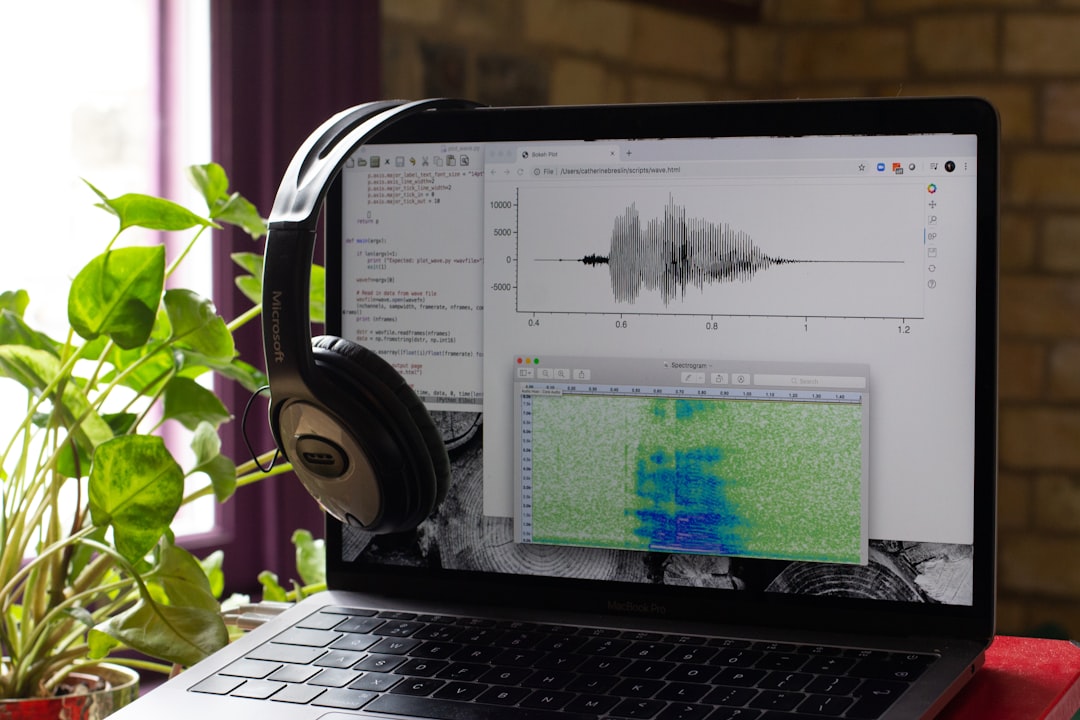
Where They Fall Short
While cone media players can be fantastic utilities, they’re not designed as full-fledged editing solutions. Here are the main areas where they don’t meet professional standards:
- No Multi-track Editing: One of the biggest limitations is the absence of multi-track capabilities. Professional editors rely on layering multiple audio tracks—something a cone player simply can’t do.
- Lack of Effects and Plugins: While you might get a basic equalizer or audio filter, cone media players don’t support high-end audio effects or plugin integration, which are essential for precise edits and enhancements.
- Non-destructive Editing is Missing: In professional tools, edits are non-destructive, letting you maintain the original file while experimenting. Cone players usually don’t offer this safety net.
- No Automation Features: Professionals often automate effects, volume, and panning over time. This level of control is simply not available on cone players.
What Are Cone Media Players Good For in Professional Workflows?
Professional audio editors may not use cone media players to actually perform the editing, but that doesn’t mean they don’t serve a purpose in professional workflows. They can function as:
- Reference Playback Tools: Since VLC can play files quickly without special configurations, it’s excellent for reviewing raw takes on the fly.
- Format Testers: Professionals often need to ensure their files are accessible across different systems. Cone media players can help validate compatibility across formats.
- Diagnostic Tools: The detailed codec information available in players like VLC can help diagnose recording issues without opening a large DAW project.

Conclusion
So, can a cone media player be used for professional audio editing? The short answer is: not solely. While useful in a supporting role, cone media players simply lack the advanced functions needed for critical audio post-production work. That said, they do have their place in a professional setup—especially for quick playback, simple conversions, and compatibility checks.
If you’re working on advanced editing projects like sound design, spatial audio, or commercial mixing, investing in a dedicated DAW (Digital Audio Workstation) is absolutely essential. However, don’t disregard your cone player just yet—it may still prove to be an invaluable ally in your audio toolbox.
