In a world where stories come alive through the spoken word, audiobooks have become a beloved medium for readers on the go. Whether you’re commuting to work, exercising at the gym, or relaxing at home, there’s nothing quite like immersing yourself in a gripping novel narrated by a skilled voice. But what if you could elevate that experience even further? Enter Libby—a powerful app that allows you to borrow audiobooks from your local library with just a few taps. However, many users are often left wondering how to effortlessly download these gems onto their PCs for offline enjoyment.
Imagine having your entire audiobook collection readily accessible without an internet connection! By harnessing the capabilities of Internet Download Manager (IDM), you can seamlessly download and manage your Audiobook files from Libby directly onto your computer. In this article, we’ll guide you step-by-step through this process, unlocking the door to richer listening experiences and making it easier than ever to dive into new worlds—one chapter at a time. So grab your headphones and get ready; you’re about to discover how simple it is to take control of your audiobook journey!
What is Libby and Its Features?
Libby is a powerful digital platform designed to revolutionize the way users access and enjoy books from their local libraries. Created by OverDrive, Libby offers an intuitive interface that allows readers to seamlessly borrow ebooks and audiobooks without the need for physical visits to their libraries. The app caters to both avid readers and casual listeners, boasting an expansive collection that ranges from bestselling novels to classic literature—all available at your fingertips.
One of Libby’s standout features is the ability to customize your reading experience. Users can adjust font sizes, colors, and background themes for ebooks, while audiobooks come with adjustable playback speeds and sleep timers, making them perfect for any lifestyle or preference. Additionally, the seamless integration with library accounts means no late fees—just download titles directly onto multiple devices with ease. Furthermore, Libby’s user-friendly tagging system allows book lovers to curate personal shelves or track what they wish to read next, turning a simple borrowing process into an engaging literary journey.

Overview of Internet Download Manager (IDM)
Internet Download Manager (IDM) has long been a go-to tool for users seeking an efficient way to download files from the internet. Beyond its sleek interface and ease of use, what truly sets IDM apart is its ability to accelerate downloads by dynamically segmenting files during the transfer process. This means that rather than downloading a file in one continuous stream, IDM breaks it down into smaller parts that can be retrieved simultaneously, significantly speeding up the overall time required to complete downloads.
Moreover, IDM is not just limited to browsers; it seamlessly integrates with numerous applications and content services, making it versatile for various download needs. Whether you’re capturing videos from streaming sites or snagging software updates, IDM’s proficiency ensures that even large audiobook files from platforms like Libby can be downloaded quickly and without hassle. The smart scheduling feature allows users to prioritize downloads based on urgency or schedule them during off-peak hours for optimal speed—transforming how we manage our digital libraries. Embracing tools like IDM can enhance your digital experience profoundly by marrying convenience with advanced technology.
Setting Up Libby on Your PC
To get started with Libby on your PC, first, you’ll want to make sure you have a solid internet connection since the app pulls content from your library’s digital collection. Downloading Libby via a web browser is straightforward—just visit the OverDrive website and sign in with your library card information. This process not only opens up a world of audiobooks but also gives you access to eBooks and magazines, maximizing your borrowing options.
Once you’ve set up your account, explore the user-friendly interface designed for seamless navigation between categories like genres or bestsellers. One of Libby’s standout features is its ability to personalize recommendations; spend a few minutes rating books you’ve enjoyed in the past to refine what you’ll see next. Additionally, take advantage of the Shelf feature where borrowed titles are easily managed—this allows for quick returns or renewals right from your dashboard. Embracing these nuances creates an enriched auditory experience as you’re introduced to new authors and series that align closely with your tastes—all at just a click away!
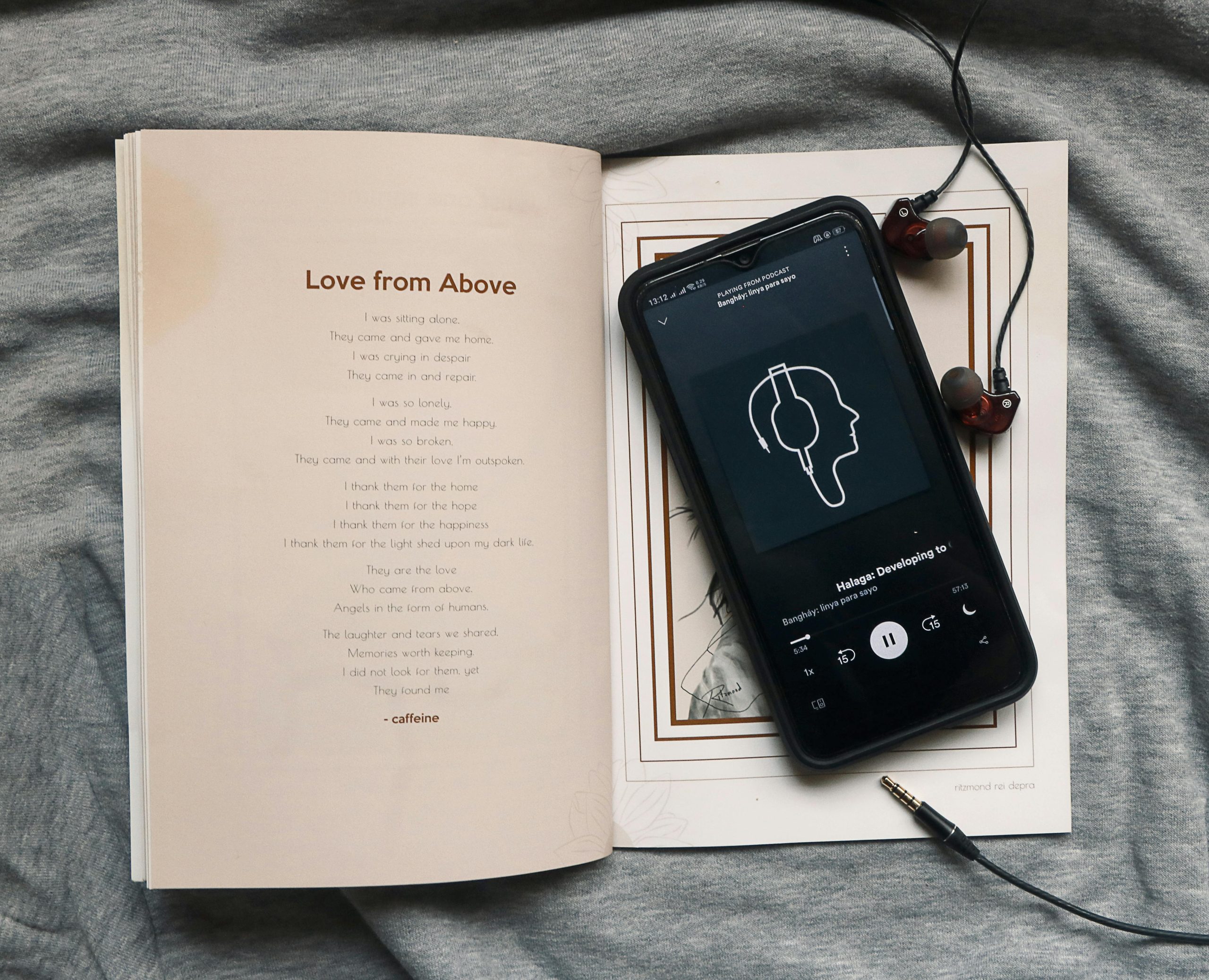
Configuring IDM for Audiobook Downloads
Configuring Internet Download Manager (IDM) for seamless audiobook downloads from Libby can significantly enhance your listening experience. The key step lies in integrating IDM with your browser, which usually requires adding a browser extension that allows IDM to capture download links directly from the Libby interface. Once installed, ensure that you adjust the settings within IDM to prompt it whenever you click a download link; this ensures that no audiobook slips away unnoticed.
To optimize performance further, delve into IDM’s advanced settings where you can tweak connection parameters and file types. By adjusting the maximum number of connections or enabling the ‘Automatically start downloading’ feature, you’ll streamline your audiobooks’ download process even more efficiently. Remember also to check for updates regularly so you’re utilizing any fresh features that could enhance compatibility with Libby’s evolving platform. This nuanced setup not only makes downloading audiobooks quick but also provides peace of mind knowing they are stored conveniently on your device for offline enjoyment.
Step-by-Step Guide to Downloading Audiobooks
To download audiobooks effortlessly using Libby and Internet Download Manager (IDM) on your PC, start by ensuring that you’ve installed both applications. Begin by opening Libby and selecting the audiobook you wish to download. Once you’ve borrowed it, play the audiobook in your browser; this step is crucial as it triggers IDM to recognize audio stream links in real-time. As soon as playback begins, look for the IDM icon that usually appears on your browser’s toolbar—click on it to initiate the downloading process.
Once you’ve clicked to download, a window will pop up detailing the file location and format. Here’s where you can exercise some customization: consider selecting a MP3 format for broader compatibility across devices. After confirming the settings, hit ‘Start Download.’ While if all goes well, IDM will manage everything from here; just sit back and watch as your selected audiobook downloads swiftly onto your PC! With these simple steps, you’ll enjoy a seamless listening experience without any hurdles in navigating through complex software setups or formats.

Common Issues and Troubleshooting Tips
As you wrap up your journey of downloading audiobooks from Libby using IDM, it’s essential to embrace the countless scenarios where audiobooks can enrich your life. Imagine transforming mundane tasks like commuting, exercising, or household chores into immersive experiences filled with compelling narratives. Audiobooks allow your imagination to roam free while keeping your hands and eyes engaged elsewhere, fostering a multitasking environment that traditional reading simply can’t offer.
Moreover, the flexibility of having downloaded content means you can indulge in stories even in areas without consistent internet access. Whether lounging on a beach or hiking through a secluded trail, those captivating tales remain just a play button away. By integrating audiobooks into your daily routine, you’re not just listening—you’re participating in an evolving world of storytelling that keeps pace with our fast-paced lives. So go ahead and enjoy them anytime; let every moment turn into an opportunity for adventure!
Conclusion: Enjoy Your Audiobooks Anytime
With the ability to download audiobooks seamlessly from Libby using IDM, your listening experience can extend beyond the confines of a library or your daily commute. Imagine immersing yourself in captivating stories while cooking, exercising, or even during those mundane household chores. The convenience of having your favorite titles at your fingertips allows for a richer and more flexible lifestyle; you get to blend entertainment with productivity effortlessly.
Moreover, audiobooks offer an escape into different worlds without the physical boundaries of traditional reading. By harnessing technology like IDM to enrich your Libby experience, you’re not just accessing literature—you’re enhancing how you engage with it. Whether it’s the soothing voice of a narrator enveloping you in suspense or learning something new during a long drive, audiobooks become allies that fit perfectly into the rhythm of life. So go ahead—download that next thrilling read and transform any moment into an opportunity to lose yourself in an audiobook adventure!
